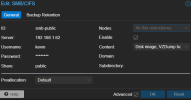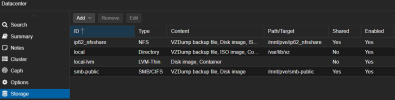I have a USB hard drive (on a Raspberry Pi) shared out via Samba and added as storage in Proxmox. I am able to back up (and restore) LXC's to/from this device, but when I run a backup on the only VM I have, it fails with the below output.
Any ideas how to troubleshoot this?
Any ideas how to troubleshoot this?
Code:
2024-01-11 15:45:45 INFO: Starting Backup of VM 500 (qemu)
2024-01-11 15:45:45 INFO: status = running
2024-01-11 15:45:45 INFO: backup mode: stop
2024-01-11 15:45:45 INFO: ionice priority: 7
2024-01-11 15:45:45 INFO: VM Name: pve-ubuntu-s
2024-01-11 15:45:45 INFO: include disk 'scsi0' 'local-lvm:vm-500-disk-0' 32G
2024-01-11 15:45:45 INFO: stopping virtual guest
2024-01-11 15:45:54 INFO: restarting vm
2024-01-11 15:45:57 INFO: guest is online again after 12 seconds
2024-01-11 15:45:57 ERROR: Backup of VM 500 failed - unable to open '/mnt/pve/smb-public/dump/vzdump-qemu-500-2024_01_11-15_45_45.tmp/qemu-server.conf' - Stale file handle