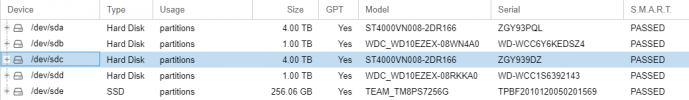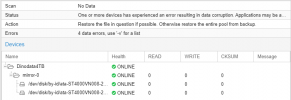Error : 4 data errors, use '-v' for a list
- Thread starter nekodesew
- Start date
You are using an out of date browser. It may not display this or other websites correctly.
You should upgrade or use an alternative browser.
You should upgrade or use an alternative browser.
Hi,
that needs to be done in the CLI, withI'm not sure how to use the '-v' command. I'm using fairly new drives, I got them around July - August 2021.
zpool status -v.SMART works on the disk level, ZFS is one level above that. Either it could be a disk issue SMART missed or an issue within ZFS.I'm not sure how I'm getting errors if it passed the SMART test.
root@pve:~# zpool status -v
pool: Dinodata4TB
state: ONLINE
status: One or more devices has experienced an error resulting in data
corruption. Applications may be affected.
action: Restore the file in question if possible. Otherwise restore the
entire pool from backup.
see: https://openzfs.github.io/openzfs-docs/msg/ZFS-8000-8A
config:
NAME STATE READ WRITE CKSUM
Dinodata4TB ONLINE 0 0 0
mirror-0 ONLINE 0 0 0
ata-ST4000VN008-2DR166_ZGY93PQL ONLINE 0 0 0
ata-ST4000VN008-2DR166_ZGY939DZ ONLINE 0 0 0
errors: Permanent errors have been detected in the following files:
<0x506>:<0x1>
<0x60c>:<0x1>
<0x50d>:<0x1>
Dinodata4TB/vm-104-disk-0:<0x1>
I tried to do zpool clear and zpool scrub, but that didn't help. Is my only option to fix this issue is by wiping everything I have and redoing everything?
sorry for reviving an old thread but the error came back. i rebuilt my server with the newest proxmox version. after building a few vms i have erros in a few sectors:
do i really need to remake all my vms again?
Code:
root@pve:~# zpool status -v
pool: HDD1TB
state: ONLINE
config:
NAME STATE READ WRITE CKSUM
HDD1TB ONLINE 0 0 0
mirror-0 ONLINE 0 0 0
ata-WDC_WD10EZEX-08RKKA0_WD-WCC1S6392143 ONLINE 0 0 0
ata-WDC_WD10EZEX-08WN4A0_WD-WCC6Y6KEDSZ4 ONLINE 0 0 0
errors: No known data errors
pool: HDD4TB
state: ONLINE
status: One or more devices has experienced an error resulting in data
corruption. Applications may be affected.
action: Restore the file in question if possible. Otherwise restore the
entire pool from backup.
see: https://openzfs.github.io/openzfs-docs/msg/ZFS-8000-8A
scan: scrub repaired 0B in 01:57:14 with 2 errors on Sun Dec 26 15:33:09 2021
config:
NAME STATE READ WRITE CKSUM
HDD4TB ONLINE 0 0 0
mirror-0 ONLINE 0 0 0
ata-ST4000VN008-2DR166_ZGY93PQL ONLINE 0 0 0
ata-ST4000VN008-2DR166_ZGY939DZ ONLINE 0 0 0
errors: Permanent errors have been detected in the following files:
<0x383>:<0x1>
<0x987>:<0x1>
<0x2aa0>:<0x1>
<0xac1>:<0x1>do i really need to remake all my vms again?
oh wow this was the fix!Try starting zpool scrub and cancel it 2-3 times.
ex.
zpool scrub HDD4TB
zpool scrub -s
zpool scrub HDD4TB
zpool scrub -s
zpool scrub HDD4TB
zpool scrub -s
...
thanks