Good day!
I want to migrate running VM between 2 Proxmox nodes(10.105.2.29 -> 10.105.2.21), joined in cluster.
But migration task failed("VM 101 is not running") AND all VM disks were erased.
Result: locked stopped VM without any disks on old node AND no the VM on new node.
Excluding resentment, I have 2 questions:
1) Why VM wasn't migrate?
2) What is the problem in the logic of proxmox when it erase all disks BEFORE get success confirmation from main Migration task ?
Its serious problem, you know. For now i scared to migrate any vm or lxc because without backup i can get erased VM from proxmox.
Migration task full log in attachments(migration.zip). Short part:
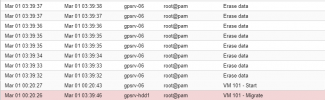
Some common info:
I want to migrate running VM between 2 Proxmox nodes(10.105.2.29 -> 10.105.2.21), joined in cluster.
But migration task failed("VM 101 is not running") AND all VM disks were erased.
Bash:
10.105.2.29
ls -la /mnt/storage1/images/101
total 8
drwxr----- 2 root root 4096 Feb 28 18:30 .
drwxr-xr-x 4 root root 4096 Mar 1 10:30 ..
10.105.2.21
ls -la /mnt/storage1/images
total 48
drwxr-xr-x 12 root root 4096 Mar 1 03:39 .
drwxr-xr-x 8 root root 4096 Feb 28 20:44 ..
drwxr----- 2 root root 4096 Feb 28 20:44 130
drwxr-xr-x 2 root root 4096 Feb 28 20:54 131
drwxr----- 2 root root 4096 Feb 28 20:45 132
drwxr----- 2 root root 4096 Feb 28 20:45 133
drwxr----- 2 root root 4096 Feb 28 20:45 134
drwxr----- 2 root root 4096 Feb 28 21:11 390
drwxr----- 2 root root 4096 Feb 28 22:38 397
drwxr----- 2 root root 4096 Feb 28 22:38 499
drwxr----- 2 root root 4096 Feb 28 21:40 530
drwxr----- 2 root root 4096 Feb 28 21:11 811Excluding resentment, I have 2 questions:
1) Why VM wasn't migrate?
2) What is the problem in the logic of proxmox when it erase all disks BEFORE get success confirmation from main Migration task ?
Its serious problem, you know. For now i scared to migrate any vm or lxc because without backup i can get erased VM from proxmox.
Migration task full log in attachments(migration.zip). Short part:
2021-03-01 00:20:26 starting migration of VM 101 to node 'gpsrv-06' (10.105.2.21)
2021-03-01 00:20:26 found local disk 'storage1:101/vm-101-disk-0.qcow2' (in current VM config)
2021-03-01 00:20:26 found local disk 'storage1:101/vm-101-disk-1.qcow2' (in current VM config)
2021-03-01 00:20:26 found local disk 'storage1:101/vm-101-disk-2.qcow2' (in current VM config)
2021-03-01 00:20:26 found local disk 'storage1:101/vm-101-disk-3.qcow2' (in current VM config)
2021-03-01 00:20:26 found local disk 'storage1:101/vm-101-disk-4.qcow2' (in current VM config)
2021-03-01 00:20:26 found local disk 'storage1:101/vm-101-disk-5.qcow2' (in current VM config)
2021-03-01 00:20:26 found local disk 'storage1:101/vm-101-disk-6.qcow2' (in current VM config)
2021-03-01 00:20:26 found local disk 'storage1:101/vm-101-disk-7.qcow2' (in current VM config)
2021-03-01 00:20:26 copying local disk images
2021-03-01 00:20:26 starting VM 101 on remote node 'gpsrv-06'
2021-03-01 00:20:43 start remote tunnel
2021-03-01 00:20:44 ssh tunnel ver 1
2021-03-01 00:20:44 starting storage migration
2021-03-01 00:20:44 scsi1: start migration to nbd:unix:/run/qemu-server/101_nbd.migrate:exportname=drive-scsi1
drive mirror is starting for drive-scsi1
drive-scsi1: transferred: 0 bytes remaining: 214748364800 bytes total: 214748364800 bytes progression: 0.00 % busy: 1 ready: 0
drive-scsi1: transferred: 132120576 bytes remaining: 214616244224 bytes total: 214748364800 bytes progression: 0.06 % busy: 1 ready: 0
...
2021-03-01 03:38:22 migration xbzrle cachesize: 2147483648 transferred 64336101 pages 144111 cachemiss 958002 overflow 1722
2021-03-01 03:38:23 migration speed: 1.38 MB/s - downtime 93 ms
2021-03-01 03:38:23 migration status: completed
drive-scsi5: transferred: 214778576896 bytes remaining: 0 bytes total: 214778576896 bytes progression: 100.00 % busy: 0 ready: 1
drive-scsi6: transferred: 2199023255552 bytes remaining: 0 bytes total: 2199023255552 bytes progression: 100.00 % busy: 0 ready: 1
drive-scsi3: transferred: 107374182400 bytes remaining: 0 bytes total: 107374182400 bytes progression: 100.00 % busy: 0 ready: 1
drive-scsi7: transferred: 107522359296 bytes remaining: 0 bytes total: 107522359296 bytes progression: 100.00 % busy: 0 ready: 1
drive-scsi0: transferred: 36333748224 bytes remaining: 0 bytes total: 36333748224 bytes progression: 100.00 % busy: 0 ready: 1
drive-scsi4: transferred: 536870912000 bytes remaining: 0 bytes total: 536870912000 bytes progression: 100.00 % busy: 0 ready: 1
drive-scsi2: transferred: 214748364800 bytes remaining: 0 bytes total: 214748364800 bytes progression: 100.00 % busy: 0 ready: 1
drive-scsi1: transferred: 214818029568 bytes remaining: 0 bytes total: 214818029568 bytes progression: 100.00 % busy: 0 ready: 1
all mirroring jobs are ready
drive-scsi5: Completing block job...
drive-scsi5: Completed successfully.
drive-scsi6: Completing block job...
drive-scsi6: Completed successfully.
drive-scsi3: Completing block job...
drive-scsi3: Completed successfully.
drive-scsi7: Completing block job...
drive-scsi7: Completed successfully.
drive-scsi0: Completing block job...
drive-scsi0: Completed successfully.
drive-scsi4: Completing block job...
drive-scsi4: Completed successfully.
drive-scsi2: Completing block job...
drive-scsi2: Completed successfully.
drive-scsi1: Completing block job...
drive-scsi1: Completed successfully.
drive-scsi5: Cancelling block job
drive-scsi6: Cancelling block job
drive-scsi3: Cancelling block job
drive-scsi7: Cancelling block job
drive-scsi0: Cancelling block job
drive-scsi4: Cancelling block job
drive-scsi2: Cancelling block job
drive-scsi1: Cancelling block job
drive-scsi5: Cancelling block job
drive-scsi6: Cancelling block job
drive-scsi3: Cancelling block job
drive-scsi7: Cancelling block job
drive-scsi0: Cancelling block job
drive-scsi4: Cancelling block job
drive-scsi2: Cancelling block job
drive-scsi1: Cancelling block job
2021-03-01 03:39:38 ERROR: Failed to complete storage migration: mirroring error: VM 101 not running
2021-03-01 03:39:38 ERROR: migration finished with problems (duration 03:19:12)
TASK ERROR: migration problems
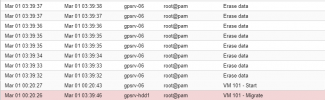
Some common info:
Bash:
NODE 1 "VM migrate from this"
pveversion -v
proxmox-ve: 6.3-1 (running kernel: 5.4.78-2-pve)
pve-manager: 6.3-3 (running version: 6.3-3/eee5f901)
pve-kernel-5.4: 6.3-3
pve-kernel-helper: 6.3-3
pve-kernel-5.4.78-2-pve: 5.4.78-2
ceph-fuse: 12.2.11+dfsg1-2.1+b1
corosync: 3.1.0-pve1
criu: 3.11-3
glusterfs-client: 5.5-3
ifupdown: 0.8.35+pve1
libjs-extjs: 6.0.1-10
libknet1: 1.20-pve1
libproxmox-acme-perl: 1.0.7
libproxmox-backup-qemu0: 1.0.2-1
libpve-access-control: 6.1-3
libpve-apiclient-perl: 3.1-3
libpve-common-perl: 6.3-3
libpve-guest-common-perl: 3.1-4
libpve-http-server-perl: 3.1-1
libpve-storage-perl: 6.3-6
libqb0: 1.0.5-1
libspice-server1: 0.14.2-4~pve6+1
lvm2: 2.03.02-pve4
lxc-pve: 4.0.6-2
lxcfs: 4.0.6-pve1
novnc-pve: 1.1.0-1
proxmox-backup-client: 1.0.8-1
proxmox-mini-journalreader: 1.1-1
proxmox-widget-toolkit: 2.4-5
pve-cluster: 6.2-1
pve-container: 3.3-3
pve-docs: 6.3-1
pve-edk2-firmware: 2.20200531-1
pve-firewall: 4.1-3
pve-firmware: 3.2-1
pve-ha-manager: 3.1-1
pve-i18n: 2.2-2
pve-qemu-kvm: 5.1.0-8
pve-xtermjs: 4.7.0-3
qemu-server: 6.3-5
smartmontools: 7.1-pve2
spiceterm: 3.1-1
vncterm: 1.6-2
zfsutils-linux: 0.8.5-pve1
Bash:
NODE 2 "VM migrate to this"
proxmox-ve: 6.3-1 (running kernel: 5.4.98-1-pve)
pve-manager: 6.3-4 (running version: 6.3-4/0a38c56f)
pve-kernel-5.4: 6.3-5
pve-kernel-helper: 6.3-5
pve-kernel-5.4.98-1-pve: 5.4.98-1
ceph-fuse: 12.2.11+dfsg1-2.1+b1
corosync: 3.1.0-pve1
criu: 3.11-3
glusterfs-client: 5.5-3
ifupdown: 0.8.35+pve1
libjs-extjs: 6.0.1-10
libknet1: 1.20-pve1
libproxmox-acme-perl: 1.0.7
libproxmox-backup-qemu0: 1.0.3-1
libpve-access-control: 6.1-3
libpve-apiclient-perl: 3.1-3
libpve-common-perl: 6.3-4
libpve-guest-common-perl: 3.1-5
libpve-http-server-perl: 3.1-1
libpve-storage-perl: 6.3-7
libqb0: 1.0.5-1
libspice-server1: 0.14.2-4~pve6+1
lvm2: 2.03.02-pve4
lxc-pve: 4.0.6-2
lxcfs: 4.0.6-pve1
novnc-pve: 1.1.0-1
proxmox-backup-client: 1.0.8-1
proxmox-mini-journalreader: 1.1-1
proxmox-widget-toolkit: 2.4-5
pve-cluster: 6.2-1
pve-container: 3.3-4
pve-docs: 6.3-1
pve-edk2-firmware: 2.20200531-1
pve-firewall: 4.1-3
pve-firmware: 3.2-2
pve-ha-manager: 3.1-1
pve-i18n: 2.2-2
pve-qemu-kvm: 5.2.0-2
pve-xtermjs: 4.7.0-3
qemu-server: 6.3-5
smartmontools: 7.1-pve2
spiceterm: 3.1-1
vncterm: 1.6-2
zfsutils-linux: 2.0.3-pve1
Bash:
pvecm status
Cluster information
-------------------
Name: GpsrvCluster
Config Version: 9
Transport: knet
Secure auth: on
Quorum information
------------------
Date: Mon Mar 1 11:41:51 2021
Quorum provider: corosync_votequorum
Nodes: 7
Node ID: 0x00000003
Ring ID: 1.83be
Quorate: Yes
Votequorum information
----------------------
Expected votes: 7
Highest expected: 7
Total votes: 7
Quorum: 4
Flags: Quorate
Membership information
----------------------
Nodeid Votes Name
0x00000001 1 10.105.2.27
0x00000002 1 192.168.240.82
0x00000003 1 10.105.2.29 (local)
0x00000004 1 10.105.2.23
0x00000005 1 10.105.2.11
0x00000006 1 10.105.2.13
0x00000007 1 10.105.2.21
Bash:
qm config 101
bootdisk: scsi0
cores: 12
description: %D0%9D%D0%B0%D0%B7%D0%BD%D0%B0%D1%87%D0%B5%D0%BD%D0%B8%D0%B5 %D0%92%D0%9C%3A %D0%9E%D1%81%D0%BD%D0%BE%D0%B2%D0%BD%D0%BE%D0%B9 GitLab%0A%D0%9F%D1%80%D0%BE%D0%B5%D0%BA%D1%82%3A Any%0A%D0%9E%D1%82%D0%B2%D0%B5%D1%82%D1%81%D1%82%D0%B2%D0%B5%D0%BD%D0%BD%D1%8B%D0%B9%3A %D0%9F%D0%B0%D0%B2%D0%BB%D0%BE%D0%B2 %D0%90%D0%BD%D0%B4%D1%80%D0%B5%D0%B9, %D0%A1%D0%BE%D0%BB%D0%B4%D0%B0%D1%82%D0%BE%D0%B2 %D0%94%D0%BC%D0%B8%D1%82%D1%80%D0%B8%D0%B9%0A%0AIP%3A 10.105.2.150%0A%D0%94%D0%BE%D1%81%D1%82%D1%83%D0%BF ssh%3A%0A1) %D1%81 10.105.2.98 %D0%BF%D0%BE ssh-%D0%BA%D0%BB%D1%8E%D1%87%D1%83
ide2: none,media=cdrom
memory: 16384
name: GitLab
net0: virtio=E6:6E:D4:05:44:53,bridge=vmbr010
net1: virtio=9E:D8:70:F2:B9:89,bridge=vmbr010
numa: 0
onboot: 1
ostype: l26
scsi0: storage1:101/vm-101-disk-0.qcow2,size=32G
scsi1: storage1:101/vm-101-disk-1.qcow2,size=200G
scsi2: storage1:101/vm-101-disk-2.qcow2,size=200G
scsi3: storage1:101/vm-101-disk-3.qcow2,size=100G
scsi4: storage1:101/vm-101-disk-4.qcow2,size=500G
scsi5: storage1:101/vm-101-disk-5.qcow2,size=200G
scsi6: storage1:101/vm-101-disk-6.qcow2,size=2T
scsi7: storage1:101/vm-101-disk-7.qcow2,size=100G
scsihw: virtio-scsi-pci
smbios1: uuid=020bf5e1-1b93-49cc-9a06-44e154cdecac
sockets: 1Attachments
Last edited:

