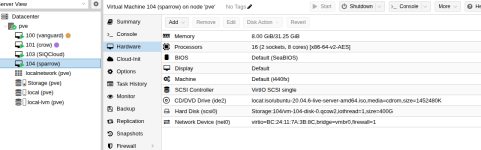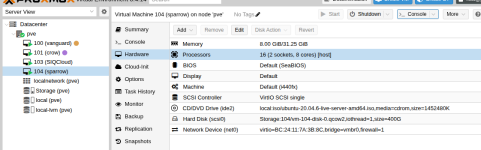Good morning,
I have a server with Proxmox VE 7.1-7, with all the updates applied, on it I have a VM with Ubuntu 20.04.6 LTS, which is a customized operating system where a Bit Defender antivirus system runs with MongoDB 4.4.4, I have to do an update and before that the message appears: AVX instructions were not detected on at least one of your database appliances. To update GravityZone, make sure the hardware is compatible and AVX instructions are enabled.
The processor of the physical server where the VM is installed is the Intel(R) Xeon(R) CPU E5630 and the VM has the processor in the Default option which is kvm64, but then I tested turning it off and changing it to other options, such as SandyDBridge, Host, qemu64, but all tests failed.
Can anyone tell me how to resolve this and enable AVX?
I have a server with Proxmox VE 7.1-7, with all the updates applied, on it I have a VM with Ubuntu 20.04.6 LTS, which is a customized operating system where a Bit Defender antivirus system runs with MongoDB 4.4.4, I have to do an update and before that the message appears: AVX instructions were not detected on at least one of your database appliances. To update GravityZone, make sure the hardware is compatible and AVX instructions are enabled.
The processor of the physical server where the VM is installed is the Intel(R) Xeon(R) CPU E5630 and the VM has the processor in the Default option which is kvm64, but then I tested turning it off and changing it to other options, such as SandyDBridge, Host, qemu64, but all tests failed.
Can anyone tell me how to resolve this and enable AVX?