Hi all, quite new to Proxmox and have managed to succesfully transfer my media server built with LXC containers and mounted my old QNAP NAS drives in the Proxmox environment via the GUI (Datacenter > Storage) I noticed that my drives are mounted with 755 permissions so my LXC containers are not able to write to those drives, or at least some do some refuse..
Here is an example of mount command and theones I'm trying to edit - I also read about the fstab method but trying to avoid needing to remap all drives and containers first - any advice or tips would be appreciated

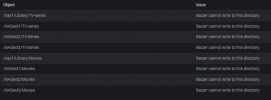
Here is an example of mount command and theones I'm trying to edit - I also read about the fstab method but trying to avoid needing to remap all drives and containers first - any advice or tips would be appreciated

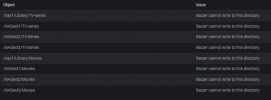
Bash:
//xxx.xxx.xxx/Library-Disk1 on /mnt/pve/NASext1 type cifs (rw,relatime,vers=3.1.1,cache=strict,username=xxx,uid=0,noforceuid,gid=0,noforcegid,addr=192.168.129.41,file_mode=0755,dir_mode=0755,soft,nounix,serverino,mapposix,rsize=4194304,wsize=4194304,bsize=1048576,echo_interval=60,actimeo=1)
Any way how to edit the dir mode and file mode for an existing drive which was mounted in proxmox ve via datacenter gui?
Last edited:

