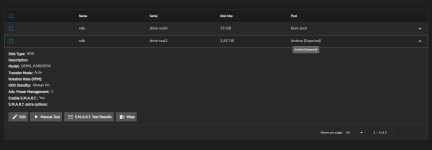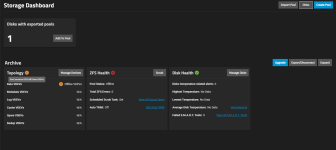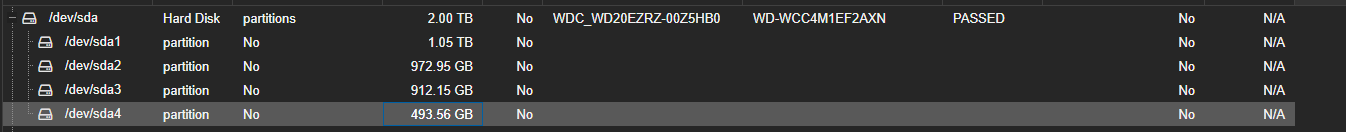Drive randomly added partitions HELP
- Thread starter BagiIT
- Start date
-
- Tags
- drive mount partitioning
You are using an out of date browser. It may not display this or other websites correctly.
You should upgrade or use an alternative browser.
You should upgrade or use an alternative browser.
BagiIT, welcome to the Forum!
Could you post (in the < / > tags from the menu above) the following command and their results?
fdisk -l
lsblk
pvs
vgs
lvs
df -hT
pvesm status
Code:
root@pmox:~# fdisk -l
Disk /dev/sda: 1.82 TiB, 2000398934016 bytes, 3907029168 sectors
Disk model: WDC WD20EZRZ-00Z
Units: sectors of 1 * 512 = 512 bytes
Sector size (logical/physical): 512 bytes / 4096 bytes
I/O size (minimum/optimal): 4096 bytes / 4096 bytes
Disk /dev/sdb: 238.47 GiB, 256060514304 bytes, 500118192 sectors
Disk model: TEAM T253256GB
Units: sectors of 1 * 512 = 512 bytes
Sector size (logical/physical): 512 bytes / 512 bytes
I/O size (minimum/optimal): 512 bytes / 512 bytes
Disk /dev/sdc: 111.79 GiB, 120034123776 bytes, 234441648 sectors
Disk model: Patriot Burst El
Units: sectors of 1 * 512 = 512 bytes
Sector size (logical/physical): 512 bytes / 512 bytes
I/O size (minimum/optimal): 512 bytes / 512 bytes
Disklabel type: gpt
Disk identifier: AEE57A54-499E-417B-8767-3E6F5EC95674
Device Start End Sectors Size Type
/dev/sdc1 34 2047 2014 1007K BIOS boot
/dev/sdc2 2048 2099199 2097152 1G EFI System
/dev/sdc3 2099200 234441614 232342415 110.8G Linux LVM
Disk /dev/mapper/sdc4-vm--102--disk--0: 4 MiB, 4194304 bytes, 8192 sectors
Units: sectors of 1 * 512 = 512 bytes
Sector size (logical/physical): 512 bytes / 512 bytes
I/O size (minimum/optimal): 512 bytes / 512 bytes
Disk /dev/mapper/sdc4-vm--102--disk--1: 32 GiB, 34359738368 bytes, 67108864 sectors
Units: sectors of 1 * 512 = 512 bytes
Sector size (logical/physical): 512 bytes / 512 bytes
I/O size (minimum/optimal): 512 bytes / 512 bytes
Disklabel type: gpt
Disk identifier: 42C47CE3-4843-478A-925D-294B2EB17D52
Device Start End Sectors Size Type
/dev/mapper/sdc4-vm--102--disk--1-part1 2048 67583 65536 32M EFI System
/dev/mapper/sdc4-vm--102--disk--1-part2 67584 116735 49152 24M Linux filesystem
/dev/mapper/sdc4-vm--102--disk--1-part3 116736 641023 524288 256M Linux filesystem
/dev/mapper/sdc4-vm--102--disk--1-part4 641024 690175 49152 24M Linux filesystem
/dev/mapper/sdc4-vm--102--disk--1-part5 690176 1214463 524288 256M Linux filesystem
/dev/mapper/sdc4-vm--102--disk--1-part6 1214464 1230847 16384 8M Linux filesystem
/dev/mapper/sdc4-vm--102--disk--1-part7 1230848 1427455 196608 96M Linux filesystem
/dev/mapper/sdc4-vm--102--disk--1-part8 1427456 67108830 65681375 31.3G Linux filesystem
Disk /dev/mapper/sdc4-vm--104--disk--0: 20 GiB, 21474836480 bytes, 41943040 sectors
Units: sectors of 1 * 512 = 512 bytes
Sector size (logical/physical): 512 bytes / 512 bytes
I/O size (minimum/optimal): 512 bytes / 512 bytes
Disk /dev/mapper/sdc4-vm--105--disk--0: 70 GiB, 75161927680 bytes, 146800640 sectors
Units: sectors of 1 * 512 = 512 bytes
Sector size (logical/physical): 512 bytes / 512 bytes
I/O size (minimum/optimal): 512 bytes / 512 bytes
Disklabel type: dos
Disk identifier: 0x2a9d63ca
Device Boot Start End Sectors Size Id Type
/dev/mapper/sdc4-vm--105--disk--0-part1 * 2048 144799743 144797696 69G 83 Linux
/dev/mapper/sdc4-vm--105--disk--0-part2 144801790 146798591 1996802 975M 5 Extended
/dev/mapper/sdc4-vm--105--disk--0-part5 144801792 146798591 1996800 975M 82 Linux swap / Solari
Disk /dev/mapper/sdc4-vm--106--disk--0: 16 GiB, 17179869184 bytes, 33554432 sectors
Units: sectors of 1 * 512 = 512 bytes
Sector size (logical/physical): 512 bytes / 512 bytes
I/O size (minimum/optimal): 512 bytes / 512 bytes
Disk /dev/mapper/sdc4-vm--107--disk--0: 4 GiB, 4294967296 bytes, 8388608 sectors
Units: sectors of 1 * 512 = 512 bytes
Sector size (logical/physical): 512 bytes / 512 bytes
I/O size (minimum/optimal): 512 bytes / 512 bytes
Disk /dev/mapper/sdc4-vm--108--disk--0: 2 GiB, 2147483648 bytes, 4194304 sectors
Units: sectors of 1 * 512 = 512 bytes
Sector size (logical/physical): 512 bytes / 512 bytes
I/O size (minimum/optimal): 512 bytes / 512 bytes
Disk /dev/mapper/sdc4-vm--103--disk--0: 4 GiB, 4294967296 bytes, 8388608 sectors
Units: sectors of 1 * 512 = 512 bytes
Sector size (logical/physical): 512 bytes / 512 bytes
I/O size (minimum/optimal): 512 bytes / 512 bytes
Disk /dev/mapper/pve-swap: 7.64 GiB, 8204058624 bytes, 16023552 sectors
Units: sectors of 1 * 512 = 512 bytes
Sector size (logical/physical): 512 bytes / 512 bytes
I/O size (minimum/optimal): 512 bytes / 512 bytes
Disk /dev/mapper/pve-root: 37.79 GiB, 40571502592 bytes, 79241216 sectors
Units: sectors of 1 * 512 = 512 bytes
Sector size (logical/physical): 512 bytes / 512 bytes
I/O size (minimum/optimal): 512 bytes / 512 bytes
Disk /dev/mapper/pve-vm--100--disk--0: 32 GiB, 34359738368 bytes, 67108864 sectors
Units: sectors of 1 * 512 = 512 bytes
Sector size (logical/physical): 512 bytes / 512 bytes
I/O size (minimum/optimal): 65536 bytes / 65536 bytes
Disklabel type: gpt
Disk identifier: 43D6F6DE-37FB-46CA-9FB3-ABA442966559
Device Start End Sectors Size Type
/dev/mapper/pve-vm--100--disk--0-part1 4096 6143 2048 1M BIOS boot
/dev/mapper/pve-vm--100--disk--0-part2 6144 1054719 1048576 512M EFI System
/dev/mapper/pve-vm--100--disk--0-part3 1054720 67108830 66054111 31.5G Solaris /usr & Apple ZFS
Disk /dev/mapper/pve-vm--101--disk--0: 4 GiB, 4294967296 bytes, 8388608 sectors
Units: sectors of 1 * 512 = 512 bytes
Sector size (logical/physical): 512 bytes / 512 bytes
I/O size (minimum/optimal): 65536 bytes / 65536 bytes
Code:
root@pmox:~# lsblk
NAME MAJ:MIN RM SIZE RO TYPE MOUNTPOINTS
sda 8:0 0 1.8T 0 disk
├─sda1 8:1 0 979.3G 0 part
├─sda2 8:2 0 906.1G 0 part
├─sda3 8:3 0 849.5G 0 part
└─sda4 8:4 0 459.7G 0 part
sdb 8:16 0 238.5G 0 disk
├─sdc4-vm--102--disk--0 252:0 0 4M 0 lvm
├─sdc4-vm--102--disk--1 252:1 0 32G 0 lvm
├─sdc4-vm--104--disk--0 252:2 0 20G 0 lvm
├─sdc4-vm--105--disk--0 252:3 0 70G 0 lvm
├─sdc4-vm--106--disk--0 252:4 0 16G 0 lvm
├─sdc4-vm--107--disk--0 252:5 0 4G 0 lvm
├─sdc4-vm--108--disk--0 252:6 0 2G 0 lvm
└─sdc4-vm--103--disk--0 252:7 0 4G 0 lvm
sdc 8:32 0 111.8G 0 disk
├─sdc1 8:33 0 1007K 0 part
├─sdc2 8:34 0 1G 0 part /boot/efi
└─sdc3 8:35 0 110.8G 0 part
├─pve-swap 252:8 0 7.6G 0 lvm [SWAP]
├─pve-root 252:9 0 37.8G 0 lvm /
├─pve-data_tmeta 252:10 0 1G 0 lvm
│ └─pve-data-tpool 252:12 0 49.6G 0 lvm
│ ├─pve-data 252:13 0 49.6G 1 lvm
│ ├─pve-vm--100--disk--0 252:14 0 32G 0 lvm
│ └─pve-vm--101--disk--0 252:15 0 4G 0 lvm
└─pve-data_tdata 252:11 0 49.6G 0 lvm
└─pve-data-tpool 252:12 0 49.6G 0 lvm
├─pve-data 252:13 0 49.6G 1 lvm
├─pve-vm--100--disk--0 252:14 0 32G 0 lvm
└─pve-vm--101--disk--0 252:15 0 4G 0 lvm
Code:
root@pmox:~# pvs
PV VG Fmt Attr PSize PFree
/dev/sdb sdc4 lvm2 a-- 238.47g <90.47g
/dev/sdc3 pve lvm2 a-- <110.79g 13.75g
Code:
root@pmox:~# vgs
VG #PV #LV #SN Attr VSize VFree
pve 1 5 0 wz--n- <110.79g 13.75g
sdc4 1 8 0 wz--n- 238.47g <90.47g
Code:
root@pmox:~# lvs
LV VG Attr LSize Pool Origin Data% Meta% Move Log Cpy%Sync Convert
data pve twi-aotz-- <49.61g 65.77 2.73
root pve -wi-ao---- <37.79g
swap pve -wi-ao---- 7.64g
vm-100-disk-0 pve Vwi-a-tz-- 32.00g data 96.74
vm-101-disk-0 pve Vwi-aotz-- 4.00g data 41.81
vm-102-disk-0 sdc4 -wi-ao---- 4.00m
vm-102-disk-1 sdc4 -wi-ao---- 32.00g
vm-103-disk-0 sdc4 -wi-ao---- 4.00g
vm-104-disk-0 sdc4 -wi-ao---- 20.00g
vm-105-disk-0 sdc4 -wi-a----- 70.00g
vm-106-disk-0 sdc4 -wi-a----- 16.00g
vm-107-disk-0 sdc4 -wi-a----- 4.00g
vm-108-disk-0 sdc4 -wi-ao---- 2.00g
Code:
root@pmox:~# df -hT
Filesystem Type Size Used Avail Use% Mounted on
udev devtmpfs 12G 0 12G 0% /dev
tmpfs tmpfs 2.4G 1.4M 2.4G 1% /run
/dev/mapper/pve-root ext4 37G 11G 25G 31% /
tmpfs tmpfs 12G 46M 12G 1% /dev/shm
tmpfs tmpfs 5.0M 0 5.0M 0% /run/lock
efivarfs efivarfs 118K 42K 72K 37% /sys/firmware/efi/efivars
/dev/sdc2 vfat 1022M 12M 1011M 2% /boot/efi
/dev/fuse fuse 128M 24K 128M 1% /etc/pve
tmpfs tmpfs 2.4G 0 2.4G 0% /run/user/0
Code:
root@pmox:~# pvesm status
storage 'JellyFinShare' is not online
Name Type Status Total Used Available %
JellyFinShare cifs inactive 0 0 0 0.00%
local dir active 38687268 11227912 25461944 29.02%
local-lvm lvmthin active 52019200 34213027 17806172 65.77%
sdc4 lvm active 250056704 155193344 94863360 62.06%
//JellyFinShare not sure if i did the whole drive or just an amount. Its in a LXC so found this work to pass it. And use TrueNas to access the folder the share is passedBagiIT, thanks for the commands.
Hmm, I'm a little puzzled with this /dev/sda.
As /dev/sda was passed to the VM, maybe the VM has done something which I don't understand?.... Misconfigured partition table or so?...
Maybe someone else can help?
Hmm, I'm a little puzzled with this /dev/sda.
fdisk -l isn't showing any partitions in it.lsblk is showing four partitions which sum up to circa 3.2 TB in the 1.8 TB disk...As /dev/sda was passed to the VM, maybe the VM has done something which I don't understand?.... Misconfigured partition table or so?...
Maybe someone else can help?
Sould I ask on TrueNas Scale forums?BagiIT, thanks for the commands.
Hmm, I'm a little puzzled with this /dev/sda.
fdisk -lisn't showing any partitions in it.
lsblkis showing four partitions which sum up to circa 3.2 TB in the 1.8 TB disk...
As /dev/sda was passed to the VM, maybe the VM has done something which I don't understand?.... Misconfigured partition table or so?...
Maybe someone else can help?
Thanks for the help and time.
Just to add this hereBagiIT, thanks for the commands.
Hmm, I'm a little puzzled with this /dev/sda.
fdisk -lisn't showing any partitions in it.
lsblkis showing four partitions which sum up to circa 3.2 TB in the 1.8 TB disk...
As /dev/sda was passed to the VM, maybe the VM has done something which I don't understand?.... Misconfigured partition table or so?...
Maybe someone else can help?