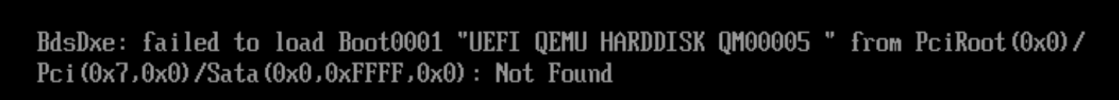- Running a single node Proxmox 6.1-8 environment
- Running a VM that is the HomeassistantIOS image
- Doing a backup in 'stop' mode to an NFS share
- Once the VM boots back up, I get
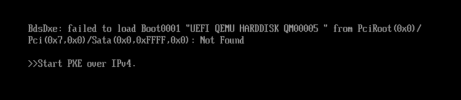
- I then get to the following shell:
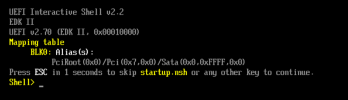
- I've seen a few threads about fixing some things in the boot options screen, but it's blank for me, doesn't give me an option to add anything:

Here is the VM in question:
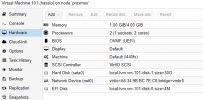
Code:
root@proxmox:~# qm showcmd 101 --pretty
/usr/bin/kvm \
-id 101 \
-name hassio \
-chardev 'socket,id=qmp,path=/var/run/qemu-server/101.qmp,server,nowait' \
-mon 'chardev=qmp,mode=control' \
-chardev 'socket,id=qmp-event,path=/var/run/qmeventd.sock,reconnect=5' \
-mon 'chardev=qmp-event,mode=control' \
-pidfile /var/run/qemu-server/101.pid \
-daemonize \
-smbios 'type=1,uuid=9d9e6ebe-71b5-44c0-bfc7-ba231a9e6528' \
-drive 'if=pflash,unit=0,format=raw,readonly,file=/usr/share/pve-edk2-firmware//OVMF_CODE.fd' \
-drive 'if=pflash,unit=1,format=raw,id=drive-efidisk0,file=/dev/pve/vm-101-disk-0' \
-smp '2,sockets=1,cores=2,maxcpus=2' \
-nodefaults \
-boot 'menu=on,strict=on,reboot-timeout=1000,splash=/usr/share/qemu-server/bootsplash.jpg' \
-vnc unix:/var/run/qemu-server/101.vnc,password \
-cpu kvm64,+lahf_lm,+sep,+kvm_pv_unhalt,+kvm_pv_eoi,enforce \
-m 4096 \
-device 'pci-bridge,id=pci.1,chassis_nr=1,bus=pci.0,addr=0x1e' \
-device 'pci-bridge,id=pci.2,chassis_nr=2,bus=pci.0,addr=0x1f' \
-device 'vmgenid,guid=5472f754-f234-4eeb-8b3c-697db6770f1e' \
-device 'piix3-usb-uhci,id=uhci,bus=pci.0,addr=0x1.0x2' \
-device 'usb-tablet,id=tablet,bus=uhci.0,port=1' \
-device 'VGA,id=vga,bus=pci.0,addr=0x2' \
-chardev 'socket,path=/var/run/qemu-server/101.qga,server,nowait,id=qga0' \
-device 'virtio-serial,id=qga0,bus=pci.0,addr=0x8' \
-device 'virtserialport,chardev=qga0,name=org.qemu.guest_agent.0' \
-device 'virtio-balloon-pci,id=balloon0,bus=pci.0,addr=0x3' \
-iscsi 'initiator-name=iqn.1993-08.org.debian:01:e0f4e2fa667' \
-device 'ahci,id=ahci0,multifunction=on,bus=pci.0,addr=0x7' \
-drive 'file=/dev/pve/vm-101-disk-1,if=none,id=drive-sata0,format=raw,cache=none,aio=native,detect-zeroes=on' \
-device 'ide-hd,bus=ahci0.0,drive=drive-sata0,id=sata0,bootindex=100' \
-netdev 'type=tap,id=net0,ifname=tap101i0,script=/var/lib/qemu-server/pve-bridge,downscript=/var/lib/qemu-server/pve-bridgedown,vhost=on' \
-device 'virtio-net-pci,mac=A6:34:9B:BC:7E:C6,netdev=net0,bus=pci.0,addr=0x12,id=net0,bootindex=300' \
-machine 'type=pc+pve0'
Last edited: