Cheers Sirs,
I'm trying to open Docker Desktop in a W11 virtual machine, but I'm getting this alert:
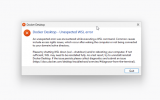
This is the WSL --Version

WSL --status

When I'm trying to install Ubuntu this error Display:

About Windows Features:

Aboute PVE Its Enabled Nested Virt on PVE:
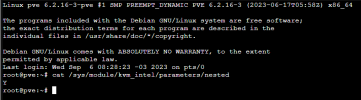
I have already followed the good pratices to create a VM,
if anyone already haved this issue, plz help me
I'm trying to open Docker Desktop in a W11 virtual machine, but I'm getting this alert:
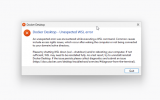
This is the WSL --Version

WSL --status

When I'm trying to install Ubuntu this error Display:

About Windows Features:

Aboute PVE Its Enabled Nested Virt on PVE:
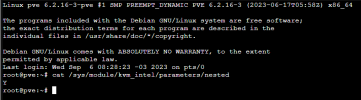
I have already followed the good pratices to create a VM,
if anyone already haved this issue, plz help me
Last edited:



