Hello,
Today I used CloneZilla to image my original 256GB NVMe disk onto a new 1 TB NVMe disk, with the option to resize the partitions proportionally. It looks like CloneZilla did what it is supposed to, the system boots up and if I go into the Disks view within Proxmox I see it now says 931.5 GB.
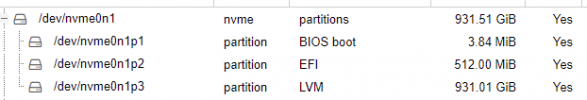
If I go to LVM under disks though I still only see the original 237.97 GB.
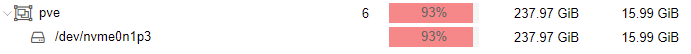
If I try to create a new LVM (just to see if it shows available space it doesnt show any as available.
Is there a way for me to extend the LVM so I can actually use all of the space? Any help would be appreciated, hate to have a 1 TB disk that I cant fully use.
Here is my partition table as well:
Here is my version table:
Today I used CloneZilla to image my original 256GB NVMe disk onto a new 1 TB NVMe disk, with the option to resize the partitions proportionally. It looks like CloneZilla did what it is supposed to, the system boots up and if I go into the Disks view within Proxmox I see it now says 931.5 GB.
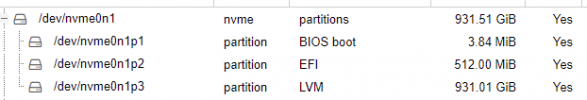
If I go to LVM under disks though I still only see the original 237.97 GB.
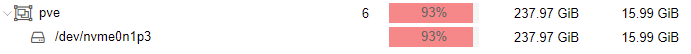
If I try to create a new LVM (just to see if it shows available space it doesnt show any as available.
Is there a way for me to extend the LVM so I can actually use all of the space? Any help would be appreciated, hate to have a 1 TB disk that I cant fully use.
Here is my partition table as well:
Code:
fdisk -l | grep ^/dev
Partition 2 does not start on physical sector boundary.
/dev/nvme0n1p1 34 7900 7867 3.9M BIOS boot
/dev/nvme0n1p2 7901 1056476 1048576 512M EFI System
/dev/nvme0n1p3 1056477 1953525134 1952468658 931G Linux LVMHere is my version table:
Code:
proxmox-ve: 6.3-1 (running kernel: 5.4.106-1-pve)
pve-manager: 6.3-6 (running version: 6.3-6/2184247e)
pve-kernel-5.4: 6.3-8
pve-kernel-helper: 6.3-8
pve-kernel-5.4.106-1-pve: 5.4.106-1
pve-kernel-5.4.78-2-pve: 5.4.78-2
pve-kernel-5.4.73-1-pve: 5.4.73-1
ceph-fuse: 12.2.11+dfsg1-2.1+b1
corosync: 3.1.2-pve1
criu: 3.11-3
glusterfs-client: 5.5-3
ifupdown: 0.8.35+pve1
ksm-control-daemon: 1.3-1
libjs-extjs: 6.0.1-10
libknet1: 1.20-pve1
libproxmox-acme-perl: 1.0.8
libproxmox-backup-qemu0: 1.0.3-1
libpve-access-control: 6.1-3
libpve-apiclient-perl: 3.1-3
libpve-common-perl: 6.3-5
libpve-guest-common-perl: 3.1-5
libpve-http-server-perl: 3.1-1
libpve-storage-perl: 6.3-9
libqb0: 1.0.5-1
libspice-server1: 0.14.2-4~pve6+1
lvm2: 2.03.02-pve4
lxc-pve: 4.0.6-2
lxcfs: 4.0.6-pve1
novnc-pve: 1.1.0-1
proxmox-backup-client: 1.1.1-1
proxmox-mini-journalreader: 1.1-1
proxmox-widget-toolkit: 2.5-1
pve-cluster: 6.2-1
pve-container: 3.3-4
pve-docs: 6.3-1
pve-edk2-firmware: 2.20200531-1
pve-firewall: 4.1-3
pve-firmware: 3.2-2
pve-ha-manager: 3.1-1
pve-i18n: 2.3-1
pve-qemu-kvm: 5.2.0-5
pve-xtermjs: 4.7.0-3
qemu-server: 6.3-10
smartmontools: 7.2-pve2
spiceterm: 3.1-1
vncterm: 1.6-2
zfsutils-linux: 2.0.4-pve1
Last edited:

