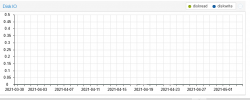When I click the "Summary" in the web-admin UI at a container, I see no DiskIO, i.e. both the read/write == 0. The filesystem is ZFS, both for the VM and for the mount-point, being the target for the heavy IO work.
The CT is running a quite exhausting task for both the CPU and IO and normally, it should show pretty much IO. I only see the CPU is around 50% idle, which I interpret as waiting for IO; but also the 'top' shows no IO waiting time.
I can see the heavy IO only from the host, both from 'zpool iostat 1' and 'iostat -dx 1'. But the CT sees no IO, which makes the bottleneck analysis quite hard.
Thank you for any insides ;-)!
The CT is running a quite exhausting task for both the CPU and IO and normally, it should show pretty much IO. I only see the CPU is around 50% idle, which I interpret as waiting for IO; but also the 'top' shows no IO waiting time.
I can see the heavy IO only from the host, both from 'zpool iostat 1' and 'iostat -dx 1'. But the CT sees no IO, which makes the bottleneck analysis quite hard.
Thank you for any insides ;-)!