Hello,
As many post before me, my VM crash because my disk is full. It's a 1To disk used for docker (images) and personnal files.
I have a difference of space between inside my VM and command from PVE.
Inside VM
Disk sdd1 seems to be 20% used.
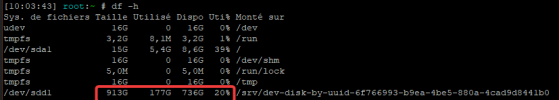
Outside VM on Proxmox
Disk mounted /dev/nvme/0n1p1 seems to be full used. Here is the result of few commands line
vgs
df-h
lsblk
pvs
lvs
pvesm status

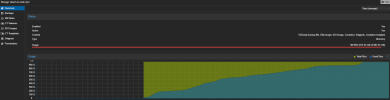
I have already deleted docker prune and images useless. But it seems to be not enough.
Any idea how i could solve this issue ?
Thanks
As many post before me, my VM crash because my disk is full. It's a 1To disk used for docker (images) and personnal files.
I have a difference of space between inside my VM and command from PVE.
Inside VM
Disk sdd1 seems to be 20% used.
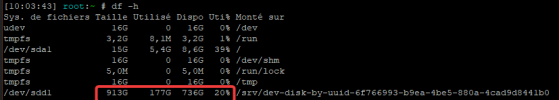
Outside VM on Proxmox
Disk mounted /dev/nvme/0n1p1 seems to be full used. Here is the result of few commands line
vgs
df-h
lsblk
pvs
lvs
pvesm status

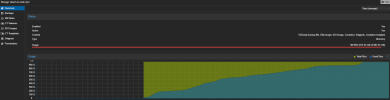
I have already deleted docker prune and images useless. But it seems to be not enough.
Any idea how i could solve this issue ?
Thanks

