Disk smart status no longer working
- Thread starter joarc
- Start date
You are using an out of date browser. It may not display this or other websites correctly.
You should upgrade or use an alternative browser.
You should upgrade or use an alternative browser.
Let me know if my script alterations work for your setup if you get a chanceAhh I never followed up on this, I was mistaken when they all showed OK for smart status, once I looked a little harder it was still messed up, but the initial script worked for most of my drives. I'll update my post so people don't get mislead.
It did not work for me, I think because I have my drives in an odd order and spread between 3 different backplanes into 2 HBAs. I may just have to learn some more coding and write a script to decode the drive ID using ssacli or something like that. Or just manually assign them and use if then statements. Clunky, but should work ifnibdo it right.Let me know if my script alterations work for your setup if you get a chance
I have the same setup. 3 backplanes with two HBAsIt did not work for me, I think because I have my drives in an odd order and spread between 3 different backplanes into 2 HBAs. I may just have to learn some more coding and write a script to decode the drive ID using ssacli or something like that. Or just manually assign them and use if then statements. Clunky, but should work ifnibdo it right.
I did it all manually verifying where my drives and cciss were mapped and in the end I had to modify what you did and map it properly. I am not sure what I had been thinking before, I was just feeling my way through I guess. It is a bit hackish, but it'll work until I add more drives, then I'll have to expand them accordingly. So now it all works great, so thanks for your input!I have the same setup. 3 backplanes with two HBAs
Device map for me, just trial and error using the normal smartctl command. In the end I'll probably just map each drive.
Code:
cciss device
0 sda
1 sdb
2 sdc
0 sdd
1 sde
2 sdf
3 sdgI used the ssacli to verify it, they are just 1 through X where the cciss value was just one less.
Code:
ssacli ctrl all show config
...
physicaldrive 2I:3:1 (port 2I:box 3:bay 1, SAS SSD, 400 GB, OK)
physicaldrive 2I:3:2 (port 2I:box 3:bay 2, SAS SSD, 400 GB, OK)
physicaldrive 2I:3:3 (port 2I:box 3:bay 3, SAS HDD, 1.2 TB, OK)
...
physicaldrive 2I:1:1 (port 2I:box 1:bay 1, SAS SSD, 800 GB, OK)
physicaldrive 2I:1:2 (port 2I:box 1:bay 2, SAS SSD, 800 GB, OK)
physicaldrive 2I:1:3 (port 2I:box 1:bay 3, SAS HDD, 4 TB, OK)
physicaldrive 2I:1:4 (port 2I:box 1:bay 4, SAS HDD, 4 TB, OK)Hi Every one.
I am also facing the problem showing Smart Status Unknown. And in my case its Proxmox version 6.4.4 on Dell Server with HW Raid Perc 330, and USB disk attached for Backup.
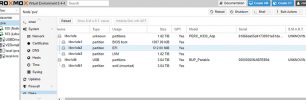
Here is the output of the Smartctl cli command
As you can see /dev/sda is the Perch raid disk and /dev/sdb is the portable usb hdd
Checking the Second Hard disk in the raid
This is the Smartctl output for the USB Portable HDD (Seagate)
I am also facing the problem showing Smart Status Unknown. And in my case its Proxmox version 6.4.4 on Dell Server with HW Raid Perc 330, and USB disk attached for Backup.
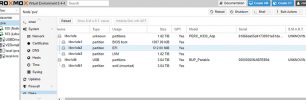
Here is the output of the Smartctl cli command
root@pve:~# smartctl --scan
/dev/sda -d scsi # /dev/sda, SCSI device
/dev/sdb -d sat # /dev/sdb [SAT], ATA device
/dev/bus/0 -d megaraid,0 # /dev/bus/0 [megaraid_disk_00], SCSI device
/dev/bus/0 -d megaraid,1 # /dev/bus/0 [megaraid_disk_01], SCSI device
As you can see /dev/sda is the Perch raid disk and /dev/sdb is the portable usb hdd
root@pve:~# root@pve:~# smartctl -iHAl error -d sat+megaraid,0 /dev/sda
smartctl 7.2 2020-12-30 r5155 [x86_64-linux-5.4.106-1-pve] (local build)
Copyright (C) 2002-20, Bruce Allen, Christian Franke, www.smartmontools.org
=== START OF INFORMATION SECTION ===
Model Family: Seagate Enterprise Capacity 3.5 HDD
Device Model: ST2000NM0055-1V4104
Serial Number: ZC23MWG5
LU WWN Device Id: 5 000c50 0c785f942
Firmware Version: TN05
User Capacity: 2,000,398,934,016 bytes [2.00 TB]
Sector Size: 512 bytes logical/physical
Rotation Rate: 7200 rpm
Form Factor: 3.5 inches
Device is: In smartctl database [for details use: -P show]
ATA Version is: ACS-3 T13/2161-D revision 5
SATA Version is: SATA 3.1, 6.0 Gb/s (current: 6.0 Gb/s)
Local Time is: Wed Mar 23 17:09:47 2022 IST
SMART support is: Available - device has SMART capability.
SMART support is: Enabled
=== START OF READ SMART DATA SECTION ===
SMART Status not supported: ATA return descriptor not supported by controller firmware
SMART overall-health self-assessment test result: PASSED
Warning: This result is based on an Attribute check.
SMART Attributes Data Structure revision number: 10
Vendor Specific SMART Attributes with Thresholds:
ID# ATTRIBUTE_NAME FLAG VALUE WORST THRESH TYPE UPDATED WHEN_FAILED RAW_VALUE
1 Raw_Read_Error_Rate 0x000f 082 064 044 Pre-fail Always - 157929149
3 Spin_Up_Time 0x0003 096 096 000 Pre-fail Always - 0
4 Start_Stop_Count 0x0032 100 100 020 Old_age Always - 75
5 Reallocated_Sector_Ct 0x0033 100 100 010 Pre-fail Always - 0
7 Seek_Error_Rate 0x000f 091 060 045 Pre-fail Always - 1361900560
9 Power_On_Hours 0x0032 093 093 000 Old_age Always - 6363
10 Spin_Retry_Count 0x0013 100 100 097 Pre-fail Always - 0
12 Power_Cycle_Count 0x0032 100 100 020 Old_age Always - 76
184 End-to-End_Error 0x0032 100 100 099 Old_age Always - 0
187 Reported_Uncorrect 0x0032 100 100 000 Old_age Always - 0
188 Command_Timeout 0x0032 100 100 000 Old_age Always - 0 0 0
189 High_Fly_Writes 0x003a 100 100 000 Old_age Always - 0
190 Airflow_Temperature_Cel 0x0022 063 056 040 Old_age Always - 37 (Min/Max 26/42)
191 G-Sense_Error_Rate 0x0032 097 097 000 Old_age Always - 6130
192 Power-Off_Retract_Count 0x0032 100 100 000 Old_age Always - 232
193 Load_Cycle_Count 0x0032 100 100 000 Old_age Always - 323
194 Temperature_Celsius 0x0022 037 044 000 Old_age Always - 37 (0 21 0 0 0)
195 Hardware_ECC_Recovered 0x001a 001 001 000 Old_age Always - 157929149
197 Current_Pending_Sector 0x0012 100 100 000 Old_age Always - 0
198 Offline_Uncorrectable 0x0010 100 100 000 Old_age Offline - 0
199 UDMA_CRC_Error_Count 0x003e 200 200 000 Old_age Always - 0
240 Head_Flying_Hours 0x0000 100 253 000 Old_age Offline - 6351h+49m+31.728s
241 Total_LBAs_Written 0x0000 100 253 000 Old_age Offline - 14226642735
242 Total_LBAs_Read 0x0000 100 253 000 Old_age Offline - 383187412668
SMART Error Log Version: 1
No Errors Logged
Checking the Second Hard disk in the raid
root@pve:~# root@pve:~# smartctl -iHAl error -d sat+megaraid,1 /dev/sda
smartctl 7.2 2020-12-30 r5155 [x86_64-linux-5.4.106-1-pve] (local build)
Copyright (C) 2002-20, Bruce Allen, Christian Franke, www.smartmontools.org
=== START OF INFORMATION SECTION ===
Model Family: Seagate Enterprise Capacity 3.5 HDD
Device Model: ST2000NM0055-1V4104
Serial Number: ZC23MKNA
LU WWN Device Id: 5 000c50 0c785d9b5
Firmware Version: TN05
User Capacity: 2,000,398,934,016 bytes [2.00 TB]
Sector Size: 512 bytes logical/physical
Rotation Rate: 7200 rpm
Form Factor: 3.5 inches
Device is: In smartctl database [for details use: -P show]
ATA Version is: ACS-3 T13/2161-D revision 5
SATA Version is: SATA 3.1, 6.0 Gb/s (current: 6.0 Gb/s)
Local Time is: Wed Mar 23 17:11:25 2022 IST
SMART support is: Available - device has SMART capability.
SMART support is: Enabled
=== START OF READ SMART DATA SECTION ===
SMART Status not supported: ATA return descriptor not supported by controller firmware
SMART overall-health self-assessment test result: PASSED
Warning: This result is based on an Attribute check.
SMART Attributes Data Structure revision number: 10
Vendor Specific SMART Attributes with Thresholds:
ID# ATTRIBUTE_NAME FLAG VALUE WORST THRESH TYPE UPDATED WHEN_FAILED RAW_VALUE
1 Raw_Read_Error_Rate 0x000f 081 064 044 Pre-fail Always - 117832056
3 Spin_Up_Time 0x0003 096 096 000 Pre-fail Always - 0
4 Start_Stop_Count 0x0032 100 100 020 Old_age Always - 76
5 Reallocated_Sector_Ct 0x0033 100 100 010 Pre-fail Always - 0
7 Seek_Error_Rate 0x000f 091 060 045 Pre-fail Always - 1368005294
9 Power_On_Hours 0x0032 093 093 000 Old_age Always - 6363
10 Spin_Retry_Count 0x0013 100 100 097 Pre-fail Always - 0
12 Power_Cycle_Count 0x0032 100 100 020 Old_age Always - 76
184 End-to-End_Error 0x0032 100 100 099 Old_age Always - 0
187 Reported_Uncorrect 0x0032 100 100 000 Old_age Always - 0
188 Command_Timeout 0x0032 100 100 000 Old_age Always - 0 0 0
189 High_Fly_Writes 0x003a 100 100 000 Old_age Always - 0
190 Airflow_Temperature_Cel 0x0022 064 057 040 Old_age Always - 36 (Min/Max 26/41)
191 G-Sense_Error_Rate 0x0032 076 076 000 Old_age Always - 49285
192 Power-Off_Retract_Count 0x0032 100 100 000 Old_age Always - 225
193 Load_Cycle_Count 0x0032 100 100 000 Old_age Always - 323
194 Temperature_Celsius 0x0022 036 043 000 Old_age Always - 36 (0 21 0 0 0)
195 Hardware_ECC_Recovered 0x001a 001 001 000 Old_age Always - 117832056
197 Current_Pending_Sector 0x0012 100 100 000 Old_age Always - 0
198 Offline_Uncorrectable 0x0010 100 100 000 Old_age Offline - 0
199 UDMA_CRC_Error_Count 0x003e 200 200 000 Old_age Always - 0
240 Head_Flying_Hours 0x0000 100 253 000 Old_age Offline - 6351h+18m+33.548s
241 Total_LBAs_Written 0x0000 100 253 000 Old_age Offline - 14226686550
242 Total_LBAs_Read 0x0000 100 253 000 Old_age Offline - 382647158948
SMART Error Log Version: 1
No Errors Logged
This is the Smartctl output for the USB Portable HDD (Seagate)
root@pve:~# smartctl -a /dev/sdb1
smartctl 7.2 2020-12-30 r5155 [x86_64-linux-5.4.106-1-pve] (local build)
Copyright (C) 2002-20, Bruce Allen, Christian Franke, www.smartmontools.org
=== START OF INFORMATION SECTION ===
Vendor: Seagate
Product: BUP Portable
Revision: 1707
Compliance: SPC-4
User Capacity: 4,000,787,029,504 bytes [4.00 TB]
Logical block size: 512 bytes
Physical block size: 4096 bytes
LU is fully provisioned
scsiModePageOffset: response length too short, resp_len=4 offset=4 bd_len=0
scsiModePageOffset: response length too short, resp_len=4 offset=4 bd_len=0
>> Terminate command early due to bad response to IEC mode page
A mandatory SMART command failed: exiting. To continue, add one or more '-T permissive' options.
root@pve:~#
root@pve:~# smartctl -a /dev/sdb1 -T permissive
smartctl 7.2 2020-12-30 r5155 [x86_64-linux-5.4.106-1-pve] (local build)
Copyright (C) 2002-20, Bruce Allen, Christian Franke, www.smartmontools.org
=== START OF INFORMATION SECTION ===
Vendor: Seagate
Product: BUP Portable
Revision: 1707
Compliance: SPC-4
User Capacity: 4,000,787,029,504 bytes [4.00 TB]
Logical block size: 512 bytes
Physical block size: 4096 bytes
LU is fully provisioned
scsiModePageOffset: response length too short, resp_len=4 offset=4 bd_len=0
scsiModePageOffset: response length too short, resp_len=4 offset=4 bd_len=0
>> Terminate command early due to bad response to IEC mode page
=== START OF READ SMART DATA SECTION ===
Current Drive Temperature: 0 C
Drive Trip Temperature: 0 C
Error Counter logging not supported
No Self-tests have been logged
It seems that the Proxmox have problem with the Dell's PERCH Driver. Only solution seems to bypass the HWRaid and use the ZFS Raid. In the BIOS there is an option to bypass the HWRaid. I am planning to replace the existing HDD with the Nvme SSD's. Will try bypassing mode for ZFS. But I fail to understand why the BUP seagate USB Drive SMART is showing unknown.I got the same problem with a H240 @PVE 7.1.3
When will it be fixed?
It is in HBA mode, there is no HWRaid active. in addition, the H240 is a HP card, not a Dell Perc. It doesn't rely on a LSI Chipset.It seems that the Proxmox have problem with the Dell's PERCH Driver. Only solution seems to bypass the HWRaid and use the ZFS Raid. In the BIOS there is an option to bypass the HWRaid. I am planning to replace the existing HDD with the Nvme SSD's. Will try bypassing mode for ZFS. But I fail to understand why the BUP seagate USB Drive SMART is showing unknown.
Hi Every one.
I am also facing the problem showing Smart Status Unknown. And in my case its Proxmox version 6.4.4 on Dell Server with HW Raid Perc 330, and USB disk attached for Backup.
View attachment 35549
Here is the output of the Smartctl cli command
root@pve:~# smartctl --scan /dev/sda -d scsi # /dev/sda, SCSI device /dev/sdb -d sat # /dev/sdb [SAT], ATA device /dev/bus/0 -d megaraid,0 # /dev/bus/0 [megaraid_disk_00], SCSI device /dev/bus/0 -d megaraid,1 # /dev/bus/0 [megaraid_disk_01], SCSI device
As you can see /dev/sda is the Perch raid disk and /dev/sdb is the portable usb hdd
root@pve:~# root@pve:~# smartctl -iHAl error -d sat+megaraid,0 /dev/sda smartctl 7.2 2020-12-30 r5155 [x86_64-linux-5.4.106-1-pve] (local build) Copyright (C) 2002-20, Bruce Allen, Christian Franke, www.smartmontools.org === START OF INFORMATION SECTION === Model Family: Seagate Enterprise Capacity 3.5 HDD Device Model: ST2000NM0055-1V4104 Serial Number: ZC23MWG5 LU WWN Device Id: 5 000c50 0c785f942 Firmware Version: TN05 User Capacity: 2,000,398,934,016 bytes [2.00 TB] Sector Size: 512 bytes logical/physical Rotation Rate: 7200 rpm Form Factor: 3.5 inches Device is: In smartctl database [for details use: -P show] ATA Version is: ACS-3 T13/2161-D revision 5 SATA Version is: SATA 3.1, 6.0 Gb/s (current: 6.0 Gb/s) Local Time is: Wed Mar 23 17:09:47 2022 IST SMART support is: Available - device has SMART capability. SMART support is: Enabled === START OF READ SMART DATA SECTION === SMART Status not supported: ATA return descriptor not supported by controller firmware SMART overall-health self-assessment test result: PASSED Warning: This result is based on an Attribute check. SMART Attributes Data Structure revision number: 10 Vendor Specific SMART Attributes with Thresholds: ID# ATTRIBUTE_NAME FLAG VALUE WORST THRESH TYPE UPDATED WHEN_FAILED RAW_VALUE 1 Raw_Read_Error_Rate 0x000f 082 064 044 Pre-fail Always - 157929149 3 Spin_Up_Time 0x0003 096 096 000 Pre-fail Always - 0 4 Start_Stop_Count 0x0032 100 100 020 Old_age Always - 75 5 Reallocated_Sector_Ct 0x0033 100 100 010 Pre-fail Always - 0 7 Seek_Error_Rate 0x000f 091 060 045 Pre-fail Always - 1361900560 9 Power_On_Hours 0x0032 093 093 000 Old_age Always - 6363 10 Spin_Retry_Count 0x0013 100 100 097 Pre-fail Always - 0 12 Power_Cycle_Count 0x0032 100 100 020 Old_age Always - 76 184 End-to-End_Error 0x0032 100 100 099 Old_age Always - 0 187 Reported_Uncorrect 0x0032 100 100 000 Old_age Always - 0 188 Command_Timeout 0x0032 100 100 000 Old_age Always - 0 0 0 189 High_Fly_Writes 0x003a 100 100 000 Old_age Always - 0 190 Airflow_Temperature_Cel 0x0022 063 056 040 Old_age Always - 37 (Min/Max 26/42) 191 G-Sense_Error_Rate 0x0032 097 097 000 Old_age Always - 6130 192 Power-Off_Retract_Count 0x0032 100 100 000 Old_age Always - 232 193 Load_Cycle_Count 0x0032 100 100 000 Old_age Always - 323 194 Temperature_Celsius 0x0022 037 044 000 Old_age Always - 37 (0 21 0 0 0) 195 Hardware_ECC_Recovered 0x001a 001 001 000 Old_age Always - 157929149 197 Current_Pending_Sector 0x0012 100 100 000 Old_age Always - 0 198 Offline_Uncorrectable 0x0010 100 100 000 Old_age Offline - 0 199 UDMA_CRC_Error_Count 0x003e 200 200 000 Old_age Always - 0 240 Head_Flying_Hours 0x0000 100 253 000 Old_age Offline - 6351h+49m+31.728s 241 Total_LBAs_Written 0x0000 100 253 000 Old_age Offline - 14226642735 242 Total_LBAs_Read 0x0000 100 253 000 Old_age Offline - 383187412668 SMART Error Log Version: 1 No Errors Logged
Checking the Second Hard disk in the raid
root@pve:~# root@pve:~# smartctl -iHAl error -d sat+megaraid,1 /dev/sda smartctl 7.2 2020-12-30 r5155 [x86_64-linux-5.4.106-1-pve] (local build) Copyright (C) 2002-20, Bruce Allen, Christian Franke, www.smartmontools.org === START OF INFORMATION SECTION === Model Family: Seagate Enterprise Capacity 3.5 HDD Device Model: ST2000NM0055-1V4104 Serial Number: ZC23MKNA LU WWN Device Id: 5 000c50 0c785d9b5 Firmware Version: TN05 User Capacity: 2,000,398,934,016 bytes [2.00 TB] Sector Size: 512 bytes logical/physical Rotation Rate: 7200 rpm Form Factor: 3.5 inches Device is: In smartctl database [for details use: -P show] ATA Version is: ACS-3 T13/2161-D revision 5 SATA Version is: SATA 3.1, 6.0 Gb/s (current: 6.0 Gb/s) Local Time is: Wed Mar 23 17:11:25 2022 IST SMART support is: Available - device has SMART capability. SMART support is: Enabled === START OF READ SMART DATA SECTION === SMART Status not supported: ATA return descriptor not supported by controller firmware SMART overall-health self-assessment test result: PASSED Warning: This result is based on an Attribute check. SMART Attributes Data Structure revision number: 10 Vendor Specific SMART Attributes with Thresholds: ID# ATTRIBUTE_NAME FLAG VALUE WORST THRESH TYPE UPDATED WHEN_FAILED RAW_VALUE 1 Raw_Read_Error_Rate 0x000f 081 064 044 Pre-fail Always - 117832056 3 Spin_Up_Time 0x0003 096 096 000 Pre-fail Always - 0 4 Start_Stop_Count 0x0032 100 100 020 Old_age Always - 76 5 Reallocated_Sector_Ct 0x0033 100 100 010 Pre-fail Always - 0 7 Seek_Error_Rate 0x000f 091 060 045 Pre-fail Always - 1368005294 9 Power_On_Hours 0x0032 093 093 000 Old_age Always - 6363 10 Spin_Retry_Count 0x0013 100 100 097 Pre-fail Always - 0 12 Power_Cycle_Count 0x0032 100 100 020 Old_age Always - 76 184 End-to-End_Error 0x0032 100 100 099 Old_age Always - 0 187 Reported_Uncorrect 0x0032 100 100 000 Old_age Always - 0 188 Command_Timeout 0x0032 100 100 000 Old_age Always - 0 0 0 189 High_Fly_Writes 0x003a 100 100 000 Old_age Always - 0 190 Airflow_Temperature_Cel 0x0022 064 057 040 Old_age Always - 36 (Min/Max 26/41) 191 G-Sense_Error_Rate 0x0032 076 076 000 Old_age Always - 49285 192 Power-Off_Retract_Count 0x0032 100 100 000 Old_age Always - 225 193 Load_Cycle_Count 0x0032 100 100 000 Old_age Always - 323 194 Temperature_Celsius 0x0022 036 043 000 Old_age Always - 36 (0 21 0 0 0) 195 Hardware_ECC_Recovered 0x001a 001 001 000 Old_age Always - 117832056 197 Current_Pending_Sector 0x0012 100 100 000 Old_age Always - 0 198 Offline_Uncorrectable 0x0010 100 100 000 Old_age Offline - 0 199 UDMA_CRC_Error_Count 0x003e 200 200 000 Old_age Always - 0 240 Head_Flying_Hours 0x0000 100 253 000 Old_age Offline - 6351h+18m+33.548s 241 Total_LBAs_Written 0x0000 100 253 000 Old_age Offline - 14226686550 242 Total_LBAs_Read 0x0000 100 253 000 Old_age Offline - 382647158948 SMART Error Log Version: 1 No Errors Logged
This is the Smartctl output for the USB Portable HDD (Seagate)
root@pve:~# smartctl -a /dev/sdb1 smartctl 7.2 2020-12-30 r5155 [x86_64-linux-5.4.106-1-pve] (local build) Copyright (C) 2002-20, Bruce Allen, Christian Franke, www.smartmontools.org === START OF INFORMATION SECTION === Vendor: Seagate Product: BUP Portable Revision: 1707 Compliance: SPC-4 User Capacity: 4,000,787,029,504 bytes [4.00 TB] Logical block size: 512 bytes Physical block size: 4096 bytes LU is fully provisioned scsiModePageOffset: response length too short, resp_len=4 offset=4 bd_len=0 scsiModePageOffset: response length too short, resp_len=4 offset=4 bd_len=0 >> Terminate command early due to bad response to IEC mode page A mandatory SMART command failed: exiting. To continue, add one or more '-T permissive' options. root@pve:~#
root@pve:~# smartctl -a /dev/sdb1 -T permissive smartctl 7.2 2020-12-30 r5155 [x86_64-linux-5.4.106-1-pve] (local build) Copyright (C) 2002-20, Bruce Allen, Christian Franke, www.smartmontools.org === START OF INFORMATION SECTION === Vendor: Seagate Product: BUP Portable Revision: 1707 Compliance: SPC-4 User Capacity: 4,000,787,029,504 bytes [4.00 TB] Logical block size: 512 bytes Physical block size: 4096 bytes LU is fully provisioned scsiModePageOffset: response length too short, resp_len=4 offset=4 bd_len=0 scsiModePageOffset: response length too short, resp_len=4 offset=4 bd_len=0 >> Terminate command early due to bad response to IEC mode page === START OF READ SMART DATA SECTION === Current Drive Temperature: 0 C Drive Trip Temperature: 0 C Error Counter logging not supported No Self-tests have been logged
The code below works for my Dell Perc H730_mini RAID for /dev/sda (same as yours):
We only have /dev/sda-sdc so I changed char_index to a-c and changed device to megaraid.
The S.M.A.R.T. value now shows 'OK'.
Hope it works on your server.
Code:
#!/bin/bash
SMARTCTL=/usr/sbin/smartctl.orig
OPTIONS=("$@")
# build up map
char_index=({a..c})
declare -A num_map
for((i=0; i < ${#char_index[*]}; ++i)); do
num_map[${char_index[i]}]=$i
done
for((i=1; i<$#; ++i)); do
device_letter="${OPTIONS[i]#/dev/sd}"
# only proceed if the given device ends with [a-c]
if [[ ! -z "${num_map[$device_letter]:-}" ]]; then
mega_device="-d megaraid,${num_map[$device_letter]}"
# add the "-d megaraid,X" option to the list of options
OPTIONS=($mega_device "${OPTIONS[@]}")
fi
done
exec $SMARTCTL "${OPTIONS[@]}"
Last edited:
Hello,
is there already a Statement from Proxmox if it is going to get fixed with next Release with HP H240 HBA ?
Greetings
is there already a Statement from Proxmox if it is going to get fixed with next Release with HP H240 HBA ?
Greetings
I too have an HP DL360p and none of my drives show smart information. All the other steps you all have been through do not work for me either.
I just created a forum account to confirm this worked for my setup.
I had to force the controller into HBA mode using ssacli (couldn't get it done through the Smart Array configuration utility).
Both my WD Reds and WD Purple now display their S.M.A.R.T. value and status in the PVE WebGUI.
Thank you all for this thread, it helped me out a lot!
HP ProLiant DL380p Gen8 LFF (Proxmox VE 7.2-7)HP Smart Array P420i ControllerI had to force the controller into HBA mode using ssacli (couldn't get it done through the Smart Array configuration utility).
Both my WD Reds and WD Purple now display their S.M.A.R.T. value and status in the PVE WebGUI.
Thank you all for this thread, it helped me out a lot!
I have the same issue with my DL80 G9 and H240 card. I got the info to report by using someone's (Udo Rader) smartctl wrapper. Honestly, I only understand about half of how it works, but it basically just replaces smartctl and you can get at least one HBA working. For some reason it only works with my first H240, the other one still shows unknown. If someone is smarter or has more time/motivation to modify this to make it work better for us, please do and repost here! I got it deep in some forum post. Hope it helps someone! Obviously credit goes to Udo Rader, the instructions to implement are in there.
Code:#!/bin/bash # ----------------------------------------------------------------- # Copyright (c) 2021 BestSolution.at EDV Systemhaus GmbH # All Rights Reserved. # # This software is released under the terms of the # # "GNU Affero General Public License" # # and may only be distributed and used under the terms of the # mentioned license. You should have received a copy of the license # along with this software product, if not you can download it from # https://www.gnu.org/licenses/agpl-3.0.en.html # # Author: udo.rader@bestsolution.at # ----------------------------------------------------------------- # # smartctl_cciss.sh # # Wrapper that converts # # '$ smartctl [...] /dev/sda' to '$ smartctl -d cciss,0 [...] /dev/sda' # '$ smartctl [...] /dev/sdb' to '$ smartctl -d cciss,1 [...] /dev/sdb' # '$ smartctl [...] /dev/sdc' to '$ smartctl -d cciss,2 [...] /dev/sdc' # ... # '$ smartctl [...] /dev/sdp' to '$ smartctl -d cciss,15 [...] /dev/sdp' # # Per definition (see man smartctl(8)), the maximum number of devices # supported by the cciss driver is 15, so the /dev/sdp is the "highest" # device accepted (p=15). # # This is useful for certain HP RAID/HBA controllers that expose the block # devices they control as /dev/sdX, but still require '-d cciss,N' to be # present when used with smartctl. # # At the bottom line, this saves you the extra commandline switch plus at # the same time allows other tools to read out the SMART values without any # further configuration on their side (eg. the proxmox admin interface # showing SMART values). # # To wrap the original smartctl binary using this script, rename the script # to /usr/sbin/smartctl.orig and use this script as a replacement, eg like # this: # # $ mv /usr/sbin/smartctl /usr/sbin/smartctl.orig # $ cp /path/of/the/downloaded_wrapper/smartctl_cciss.sh /usr/sbin/smartctl # $ chmod 755 /usr/sbin/smartctl # # Later updates of the smartmontools package will probably overwrite the # wrapper, so what you can do to prevent this is to make the in place # wrapper immutable like this: # # $ chattr +i /usr/sbin/smartctl # # ... but this may have some sideffects afterwards (eg. updates might # complain that they cannot update the now immutable file). # # This is a little bit hackish, but it does the job well enough for me :) SMARTCTL=/usr/sbin/smartctl.orig OPTIONS=("$@") # build up map char_index=({a..p}) declare -A num_map for((i=0; i < ${#char_index[*]}; ++i)); do num_map[${char_index[i]}]=$i done for((i=1; i<$#; ++i)); do device_letter="${OPTIONS[i]#/dev/sd}" # only proceed if the given device ends with [a-p] if [[ ! -z "${num_map[$device_letter]:-}" ]]; then cciss_device="-d cciss,${num_map[$device_letter]}" # add the "-d cciss,X" option to the list of options OPTIONS=($cciss_device "${OPTIONS[@]}") fi done exec $SMARTCTL "${OPTIONS[@]}"
I messed around and thought I got it working for all drives, but it didn't work. They looked like it, but it was just my tired confirmation bias thinking things worked.
Did you do this before or after you had data already on your drives? I already have TrueNAS set up and 6 drives with data.I just created a forum account to confirm this worked for my setup.
HP ProLiant DL380p Gen8 LFF (Proxmox VE 7.2-7)
HP Smart Array P420i Controller
I had to force the controller into HBA mode using ssacli (couldn't get it done through the Smart Array configuration utility).
Both my WD Reds and WD Purple now display their S.M.A.R.T. value and status in the PVE WebGUI.
Thank you all for this thread, it helped me out a lot!
just one question: Where do I need to place the bash file?
Code:
mv /usr/sbin/smartctl /usr/sbin/smartctl.orig
cp smartctl.sh /usr/sbin/smartctl
chmod 755 /usr/sbin/smartctl
chattr +i /usr/sbin/smartctlI'm also having same issue. Proxmox 7.2-3 (buster) has no issues however latest install 7.3-6 shows UNKNOWN status for all drives. Using HP DL380p/360p G8 servers. smartctl --scan reveals nothing but statuses check OK.
Code:
root@pve1:~# smartctl -H /dev/sdb -d scsi
smartctl 7.2 2020-12-30 r5155 [x86_64-linux-5.15.85-1-pve] (local build)
Copyright (C) 2002-20, Bruce Allen, Christian Franke, www.smartmontools.org
=== START OF READ SMART DATA SECTION ===
SMART Health Status: OK
root@pve1:~# smartctl --scan
root@pve1:~#
root@pve1:~#
root@pve1:~#
root@pve1:~# smartctl -H /dev/sda -d scsi
smartctl 7.2 2020-12-30 r5155 [x86_64-linux-5.15.85-1-pve] (local build)
Copyright (C) 2002-20, Bruce Allen, Christian Franke, www.smartmontools.org
=== START OF READ SMART DATA SECTION ===
SMART Health Status: OK
root@pve1:~# smartctl --scan
root@pve1:~#Hi,
what if you runI'm also having same issue. Proxmox 7.2-3 (buster) has no issues however latest install 7.3-6 shows UNKNOWN status for all drives. Using HP DL380p/360p G8 servers. smartctl --scan reveals nothing but statuses check OK.
pvesh get /nodes/<nodename>/disks/list --output-format json-pretty? Do you get a result when you click on Show S.M.A.R.T. values for a single disk in the UI? Does it still work if you don't provide the -d scsi switch for the smartctl command?Fiona,
Thank you for the quick reply.
When I run pvesh get /nodes/<nodename>/disks/list --output-format json-pretty I get the following output:
Showing SMART values in the UI gives error: Error getting S.M.A.R.T. data: Exit code: 1 (500)
Runnnig smartctl without the -d scsi gives: /dev/sdb: requires option '-d cciss,N'
I am not sure the value of N but running:
I get
=== START OF READ SMART DATA SECTION ===
SMART Health Status: OK
Grown defects during certification <not available>
Total blocks reassigned during format <not available>
Total new blocks reassigned = 9
Power on minutes since format <not available>
Any ideas?
Thank you for your help.
Thank you for the quick reply.
When I run pvesh get /nodes/<nodename>/disks/list --output-format json-pretty I get the following output:
Code:
root@pve1:~# pvesh get /nodes/pve1/disks/list --output-format json-pretty
[
{
"by_id_link" : "/dev/disk/by-id/scsi-3600508b1001c591b82559fe23c0dabb4",
"devpath" : "/dev/sda",
"gpt" : 1,
"health" : "UNKNOWN",
"model" : "LOGICAL_VOLUME",
"osdid" : -1,
"rpm" : -1,
"serial" : "600508b1001c591b82559fe23c0dabb4",
"size" : 1000171331584,
"type" : "unknown",
"used" : "BIOS boot",
"vendor" : "HP ",
"wearout" : "N/A",
"wwn" : "0x600508b1001c591b"
},
{
"by_id_link" : "/dev/disk/by-id/scsi-3600508b1001cad80791d6ae01c7c060f",
"devpath" : "/dev/sdb",
"gpt" : 1,
"health" : "UNKNOWN",
"model" : "LOGICAL_VOLUME",
"osdid" : -1,
"rpm" : -1,
"serial" : "600508b1001cad80791d6ae01c7c060f",
"size" : 12002283049472,
"type" : "unknown",
"used" : "ext4",
"vendor" : "HP ",
"wearout" : "N/A",
"wwn" : "0x600508b1001cad80"
},
{
"devpath" : "/dev/sdc",
"gpt" : 0,
"health" : "UNKNOWN",
"model" : "LUN_00_Media_0",
"osdid" : -1,
"rpm" : 0,
"serial" : "000002660A01",
"size" : 268435456,
"type" : "usb",
"used" : "vfat",
"vendor" : "HP iLO ",
"wearout" : "N/A",
"wwn" : "unknown"
}
]Showing SMART values in the UI gives error: Error getting S.M.A.R.T. data: Exit code: 1 (500)
Runnnig smartctl without the -d scsi gives: /dev/sdb: requires option '-d cciss,N'
I am not sure the value of N but running:
Code:
smartctl -H /dev/sdb -d cciss,1=== START OF READ SMART DATA SECTION ===
SMART Health Status: OK
Grown defects during certification <not available>
Total blocks reassigned during format <not available>
Total new blocks reassigned = 9
Power on minutes since format <not available>
Any ideas?
Thank you for your help.

