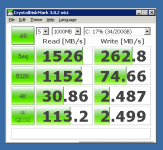This vm 100.conf file.
boot: cdn
bootdisk: ide0
cores: 2
cpu: core2duo
ide0: local:100/vm-100-disk-1.raw
ide2: local:iso/CentOS-6.0-x86_64-bin-DVD1.iso,media=cdrom,size=4139454K
memory: 4096
name: Virtualmin
net0: virtio=52:A2:E5:C4:0C:FD,bridge=vmbr0
ostype: l26
sockets: 1
2 ways i came to these numbers
1: hdparm -Tt /dev/sda
ran this a 6 times got the average speed
2: smartctr you can use
here is the scripts that was used to get the speed test using smartctl
#!/bin/bash#First let's determine the deviceif [ $# -gt 0 ]; then if [ -b $1 ]; then DRIVE=$1 else echo "$1 is not a block device? Try running fdisk -l for a list of drives" fielse #Try hda? if [ -b /dev/hda ]; then DRIVE=/dev/hda elif [ -b /dev/sda ]; then DRIVE=/dev/sda else echo Could not autofind a drive to work with. Try designating one: smarttest /dev/sdc exit fifi#echo "Turning on smart"smartctl -s on $DRIVE >/dev/null 2>&1#if [ $? -ne 0 ]; then# echo Turning SMART on the drive failed for some reason# exit#fi#echo "Running Quick Test"smartctl --test short $DRIVE >/dev/null 2>&1sleep 2mHOURS=`smartctl -d ata -a $DRIVE | grep "Power_On_Hours" | tr " " "\n" | tail -n 1`if [ "$HOURS" == "" ]; then HOURS=`smartctl -d ata -a $DRIVE | grep "# 1" | cut -c 64-75`fiSERIALNUMBER=`smartctl -d ata -a $DRIVE | grep "Serial" | head -n 1 | awk '{print $3}'`ERRORCOUNT=`smartctl -d ata -a $DRIVE | grep "Error" | grep "occurred" | head -n 1 | cut -f 2 -d " "`ERRORTIME=`smartctl -d ata -a $DRIVE | grep "Error" | grep "occurred" | head -n 1 | cut -f 8 -d " "`if [ "$ERRORCOUNT" = "" ] ; thenERRORCOUNT=0ERRORTIME=0fiREALLOCATEDSECTORS=`smartctl -d ata -a $DRIVE | grep "Reallocated_Sector" | tr " " "\n" | tail -n 1`SPEED=`hdparm -t $DRIVE | tr " " "\n" | tail -n 2 | head -n 1 | cut -f 1 -d .`PENDINGSECTORS=`smartctl -d ata -a $DRIVE | grep "Current_Pending_Sector" | tr " " "\n" | tail -n 1`echo -e "\033[1;42;37mTest Complete\033[0m"echo "Serial No: $SERIALNUMBER"echo "`date +%D` $DRIVE:"echo "Hours: $HOURS "echo -n "SMART Errors: $ERRORCOUNT"if [ $ERRORCOUNT -gt 0 ]; thenlet WHENITHAPPEND=$HOURS-$ERRORTIMEecho "(last $WHENITHAPPEND hours ago)"elseechofiecho "Reallocated / Pending : $REALLOCATEDSECTORS / $PENDINGSECTORS"echo "Read Speed: $SPEED MB/s"echoechoif [ $HOURS -ge 20000 ]; thenecho -e '\033[5;1;37;41mWARNING:\033[0m This drive has over 20,000 hours on it and should not be used as a Primary'fiif [ $ERRORCOUNT -gt 0 ]; thenecho -e "\033[5;1;37;41mWARNING:\033[0m The last smart error was $WHENITHAPPEND hours ago, use your judgement to tell if this is relevant (use smartctl -a $DRIVE for more info)"fiif [ $REALLOCATEDSECTORS -gt 0 ]; thenecho -e '\033[5;1;37;41mWARNING:\033[0m This drive has some reallocated sectors, this should not be used as a primary and requires judgement if it is to be used for a secondary'fiif [ $PENDINGSECTORS -gt 0 ]; thenecho -e '\033[5;1;37;41mWARNING:\033[0m This drive has some pending sectors, this shouldn not be used as a primary and requires judgement if it is to be used for a secondary'fiif [ $SPEED -le 25 ]; thenecho -e "\033[5;1;37;41mWARNING:\033[0m This drive is only reading at $SPEED MB/s, which seems slow, is this drive ok and is it on a good motherboard and ide cable?"fi
scripts doesn't read correctly in post let me know if you understand it otherwise i will post a link if that is ok.