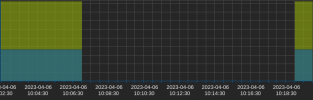In my lab I'm relying on cifs/samba for backup and deploying vm images.
The NAS behind it is switched-off between 11 PM and 7 AM.
The syslog is then filling rapidly with messages like "pvestatd[1734]: storage 'backup-only' is not online".
Is there a way to disable this type of monitoring for cifs/samba?
Or at least reduce the rate to once every hour or so?
Thank you - will
The NAS behind it is switched-off between 11 PM and 7 AM.
The syslog is then filling rapidly with messages like "pvestatd[1734]: storage 'backup-only' is not online".
Is there a way to disable this type of monitoring for cifs/samba?
Or at least reduce the rate to once every hour or so?
Thank you - will
Last edited: