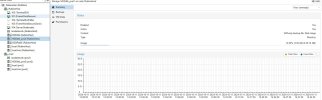I created a 4TB storage directory, but as soon as I add it to the cluster storage, I only see 30Gb, how can I use all the space?
directory I don't see all the space
- Thread starter Saet_r_scal
- Start date
-
- Tags
- #directory #proxmox #storage
You are using an out of date browser. It may not display this or other websites correctly.
You should upgrade or use an alternative browser.
You should upgrade or use an alternative browser.
Hi,
Can you please tell us how you added the directory to your Server and the output of the `
Can you please tell us how you added the directory to your Server and the output of the `
pvesm status` command?You are confusing local disk you've added to "pve2" host with ability to have shared storage. You dont have shared storage.
You should remove "shared" option from your new pool and restrict it to a particular node that actually has that disk attached.
Blockbridge : Ultra low latency all-NVME shared storage for Proxmox - https://www.blockbridge.com/proxmox
You should remove "shared" option from your new pool and restrict it to a particular node that actually has that disk attached.
Blockbridge : Ultra low latency all-NVME shared storage for Proxmox - https://www.blockbridge.com/proxmox
I want to share space in both nodes to be able to do backupsYou are confusing local disk you've added to "pve2" host with ability to have shared storage. You dont have shared storage.
You should remove "shared" option from your new pool and restrict it to a particular node that actually has that disk attached.
Blockbridge : Ultra low latency all-NVME shared storage for Proxmox - https://www.blockbridge.com/proxmox
In that case you could share the disk using NFS and mount this on both nodes from the Proxmox GUI.I want to share space in both nodes to be able to do backups
This way the storage can be marked as shared because it's available on both machines.
how can I do this?In that case you could share the disk using NFS and mount this on both nodes from the Proxmox GUI.
This way the storage can be marked as shared because it's available on both machines.
https://www.youtube.com/watch?v=txx0z-4HlSQhow can I do this?
https://www.youtube.com/watch?v=EMQdN6W_y1Y
Blockbridge : Ultra low latency all-NVME shared storage for Proxmox - https://www.blockbridge.com/proxmox