Hi all!
I have debian VM with two drives /dev/sda which is where the system is installed and /dev/sdb1 used by nextcloud as data storage (see picture)
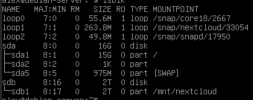
The problem is that when I boot the VM by pressing "start" in proxmox gui and I do not do anything else, nextcloud does not work.. so I checked and by running lsblk again:
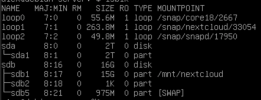
basically the whole debian server gets mounted in /mnt/nextcloud!! and /dev/sda1 is ignored... breaking nextcloud and a few other things.
IF I press "start" in proxmox gui and I immediately open a console to the VM then at grub I can manually press "enter" even on the default choice and everything is normal as in first picture.
Can you please help me understand what is going on?
thank you very much for your help!
proxmox 7.3
VM: debian bullseye
/dev/sda --> SCSI0
/dev/sdb --> SCSI1
SCSI controller --> virtioSCSI single
BIOS --> seaBIOS
Boot order --> SCSI0, net0 (SCSI1 is not even selected)
I have debian VM with two drives /dev/sda which is where the system is installed and /dev/sdb1 used by nextcloud as data storage (see picture)
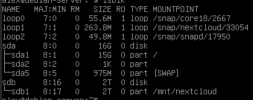
The problem is that when I boot the VM by pressing "start" in proxmox gui and I do not do anything else, nextcloud does not work.. so I checked and by running lsblk again:
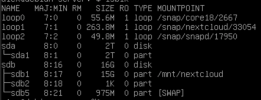
basically the whole debian server gets mounted in /mnt/nextcloud!! and /dev/sda1 is ignored... breaking nextcloud and a few other things.
IF I press "start" in proxmox gui and I immediately open a console to the VM then at grub I can manually press "enter" even on the default choice and everything is normal as in first picture.
Can you please help me understand what is going on?
thank you very much for your help!
proxmox 7.3
VM: debian bullseye
/dev/sda --> SCSI0
/dev/sdb --> SCSI1
SCSI controller --> virtioSCSI single
BIOS --> seaBIOS
Boot order --> SCSI0, net0 (SCSI1 is not even selected)
Last edited:


