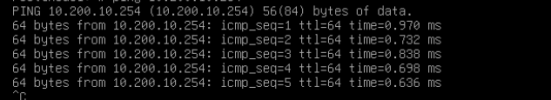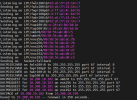I installed proxmox on a vm with ip range 10.200.10.0/24 and on this range there is 1 DHCP server, then I created a vm using proxmox with vmbr0 but it does not grant dhcp ip to my vm, how do I fix it? What is this error and its cause?
i fixed
to

i fixed
iface vmbr0 inet staticto
inet dhcp I can't access proxmox's web ui