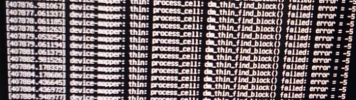I had the same thing happening yesterday. also a Kingston drive A2000 500GB. I had it checked by the Kingston SSD manager on win10 but everything was healthy.Thanks, I guess since there is no firmware for my SSD, I may be out of luck. going to have to figure out how to migrate to a new boot drive.
first i'm trying to recover as much i can but will start over with a new samsung 970
Last edited: