Device Mapper disk ?
- Thread starter xnooztv
- Start date
You are using an out of date browser. It may not display this or other websites correctly.
You should upgrade or use an alternative browser.
You should upgrade or use an alternative browser.
lsblk --ascii :
ls /dev/nvme*n1 | xargs -n 1 sgdisk -p :
Second disk is /dev/nvme1n1
Thanks.
NAME MAJ:MIN RM SIZE RO TYPE MOUNTPOINT
loop0 7:0 0 80G 0 loop
loop1 7:1 0 80G 0 loop
loop3 7:3 0 80G 0 loop
loop4 7:4 0 120G 0 loop
loop5 7:5 0 160G 0 loop
nvme0n1 259:0 0 953.9G 0 disk
|-nvme0n1p1 259:6 0 599M 0 part /boot/efi
|-nvme0n1p2 259:7 0 600M 0 part
| `-md0 9:0 0 599.4M 0 raid1 /boot
|-nvme0n1p3 259:8 0 512M 0 part [SWAP]
`-nvme0n1p4 259:9 0 952.2G 0 part
`-md1 9:1 0 952.1G 0 raid1 /
nvme1n1 259:1 0 953.9G 0 disk
|-nvme1n1p1 259:2 0 599M 0 part
|-nvme1n1p2 259:3 0 600M 0 part
| `-md0 9:0 0 599.4M 0 raid1 /boot
|-nvme1n1p3 259:4 0 512M 0 part [SWAP]
`-nvme1n1p4 259:5 0 952.2G 0 part
`-md1 9:1 0 952.1G 0 raid1 /
ls /dev/nvme*n1 | xargs -n 1 sgdisk -p :
Disk /dev/nvme0n1: 2000409264 sectors, 953.9 GiB
Logical sector size: 512 bytes
Disk identifier (GUID): 3C66A351-8535-4B8C-B1E5-242E4F9FAFB5
Partition table holds up to 128 entries
First usable sector is 34, last usable sector is 2000409230
Partitions will be aligned on 2048-sector boundaries
Total free space is 2669 sectors (1.3 MiB)
Number Start (sector) End (sector) Size Code Name
1 2048 1228799 599.0 MiB EF00
2 1228800 2457599 600.0 MiB FD00
3 2457600 3506175 512.0 MiB 8200
4 3506176 2000408575 952.2 GiB FD00
Disk /dev/nvme1n1: 2000409264 sectors, 953.9 GiB
Logical sector size: 512 bytes
Disk identifier (GUID): 6655D4EB-3397-4BAC-8951-A95AE70ACEC5
Partition table holds up to 128 entries
First usable sector is 34, last usable sector is 2000409230
Partitions will be aligned on 2048-sector boundaries
Total free space is 2669 sectors (1.3 MiB)
Number Start (sector) End (sector) Size Code Name
1 2048 1228799 599.0 MiB EF00
2 1228800 2457599 600.0 MiB FD00
3 2457600 3506175 512.0 MiB 8200
4 3506176 2000408575 952.2 GiB FD00
Second disk is /dev/nvme1n1
Thanks.
You have a Raid1 on this system.
There is no device left.
Hello,
So it's not possible to have the second disk ?
With this setup, both nvme are already used.
What should I do then?
PS: I am a beginner, I wish to learn.
You can do many things but it depends on what you like to do.
And also do you need the data redundancy because the service must stay online.
And the most important thing is how your backup is working.
When you know these things we can help you.
I guess you should read a bit of the basic.
https://en.wikipedia.org/wiki/Mdadm
https://en.wikipedia.org/wiki/Backup
https://en.wikipedia.org/wiki/File_system
And also do you need the data redundancy because the service must stay online.
And the most important thing is how your backup is working.
When you know these things we can help you.
I guess you should read a bit of the basic.
https://en.wikipedia.org/wiki/Mdadm
https://en.wikipedia.org/wiki/Backup
https://en.wikipedia.org/wiki/File_system
You can do many things but it depends on what you like to do.
And also do you need the data redundancy because the service must stay online.
And the most important thing is how your backup is working.
When you know these things we can help you.
I guess you should read a bit of the basic.
https://en.wikipedia.org/wiki/Mdadm
https://en.wikipedia.org/wiki/Backup
https://en.wikipedia.org/wiki/File_system
I don't need RAID. I need ext4 filesystem.
Backups are created by proxmox every day.
Thank you for your links, I read everything and I learned a lot !
Then I would recommend you to reinstall with the Proxmox VE iso [1] install if this is possible.I don't need RAID. I need ext4 filesystem.
Backups are created by proxmox every day.
But this way you will lose all your data on the system.
1.)https://www.proxmox.com/en/downloads
Then I would recommend you to reinstall with the Proxmox VE iso [1] install if this is possible.
But this way you will lose all your data on the system.
1.)https://www.proxmox.com/en/downloads
Hello,
I can't do this because i have 20 CT/VM
after deleting the directory and the disk, there was a record in the "disk" - "directory" - the path and device. How to clear from not a valid entry?
@bezoar, is this your problem: https://forum.proxmox.com/threads/how-i-can-remove-directory-entry-from-gui.50006/ ?
If so, you can find the answer further down in the thread: https://forum.proxmox.com/threads/how-i-can-remove-directory-entry-from-gui.50006/#post-233956
If so, you can find the answer further down in the thread: https://forum.proxmox.com/threads/how-i-can-remove-directory-entry-from-gui.50006/#post-233956
May be it is uesd or not erased
please send the output of.
Code:lsblk --ascii ls /dev/nvme*n1 | xargs -n 1 sgdisk -p
May be it is uesd or not erased
please send the output of.
Code:lsblk --ascii ls /dev/nvme*n1 | xargs -n 1 sgdisk -p
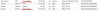
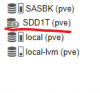
Hello,
I have same problem. 2 disks was running before, today I check the storage can not use, but the VMs on these storage are still working.
lsblk --ascii :
NAME MAJ:MIN RM SIZE RO TYPE MOUNTPOINT
sda 8:0 0 185.8G 0 disk
|-sda1 8:1 0 1007K 0 part
|-sda2 8:2 0 512M 0 part
`-sda3 8:3 0 185.3G 0 part
|-pve-swap 253:8 0 8G 0 lvm [SWAP]
|-pve-root 253:9 0 46.3G 0 lvm /
|-pve-data_tmeta 253:10 0 1.2G 0 lvm
| `-pve-data-tpool 253:12 0 112.7G 0 lvm
| |-pve-data 253:13 0 112.7G 0 lvm
| |-pve-vm--100--disk--0 253:14 0 32G 0 lvm
| |-pve-vm--105--disk--0 253:15 0 8G 0 lvm
| |-pve-vm--110--disk--0 253:16 0 40G 0 lvm
| `-pve-vm--101--disk--0 253:17 0 32G 0 lvm
`-pve-data_tdata 253:11 0 112.7G 0 lvm
`-pve-data-tpool 253:12 0 112.7G 0 lvm
|-pve-data 253:13 0 112.7G 0 lvm
|-pve-vm--100--disk--0 253:14 0 32G 0 lvm
|-pve-vm--105--disk--0 253:15 0 8G 0 lvm
|-pve-vm--110--disk--0 253:16 0 40G 0 lvm
`-pve-vm--101--disk--0 253:17 0 32G 0 lvm
sdb 8:16 0 1.1T 0 disk
`-sdb1 8:17 0 1.1T 0 part /mnt/pve/SASBK
sdc 8:32 0 931G 0 disk
|-SDD1T-SDD1T_tmeta 253:0 0 120M 0 lvm
| `-SDD1T-SDD1T-tpool 253:2 0 930.8G 0 lvm
| |-SDD1T-SDD1T 253:3 0 930.8G 0 lvm
| |-SDD1T-vm--111--disk--0 253:4 0 500G 0 lvm
| |-SDD1T-vm--111--state--copied20200328 253:5 0 128.5G 0 lvm
| |-SDD1T-vm--103--disk--0 253:6 0 300G 0 lvm
| `-SDD1T-vm--103--state--updated 253:7 0 32.5G 0 lvm
`-SDD1T-SDD1T_tdata 253:1 0 930.8G 0 lvm
`-SDD1T-SDD1T-tpool 253:2 0 930.8G 0 lvm
|-SDD1T-SDD1T 253:3 0 930.8G 0 lvm
|-SDD1T-vm--111--disk--0 253:4 0 500G 0 lvm
|-SDD1T-vm--111--state--copied20200328 253:5 0 128.5G 0 lvm
|-SDD1T-vm--103--disk--0 253:6 0 300G 0 lvm
`-SDD1T-vm--103--state--updated 253:7 0 32.5G 0 lvm
nvme0n1 259:0 0 232.9G 0 disk
|-m2ssd-m2ssd_tmeta 253:18 0 120M 0 lvm
| `-m2ssd-m2ssd-tpool 253:20 0 232.7G 0 lvm
| |-m2ssd-m2ssd 253:21 0 232.7G 0 lvm
| `-m2ssd-vm--102--disk--0 253:22 0 230G 0 lvm
`-m2ssd-m2ssd_tdata 253:19 0 232.7G 0 lvm
`-m2ssd-m2ssd-tpool 253:20 0 232.7G 0 lvm
|-m2ssd-m2ssd 253:21 0 232.7G 0 lvm
`-m2ssd-vm--102--disk--0 253:22 0 230G 0 lvm
ls /dev/nvme*n1 | xargs -n 1 sgdisk -p
Caution: invalid main GPT header, but valid backup; regenerating main header
from backup!
Caution! After loading partitions, the CRC doesn't check out!
Warning! Main partition table CRC mismatch! Loaded backup partition table
instead of main partition table!
Warning! One or more CRCs don't match. You should repair the disk!
Invalid partition data!
ls /dev/sdc | xargs -n 1 sgdisk -p
Creating new GPT entries.
Disk /dev/sdc: 1952448512 sectors, 931.0 GiB
Model: PERC H710P
Sector size (logical/physical): 512/512 bytes
Disk identifier (GUID): EF6D39F1-3C46-4C7B-810C-D8F0F2D633FC
Partition table holds up to 128 entries
Main partition table begins at sector 2 and ends at sector 33
First usable sector is 34, last usable sector is 1952448478
Partitions will be aligned on 2048-sector boundaries
Total free space is 1952448445 sectors (931.0 GiB)
Number Start (sector) End (sector) Size Code Name
How can I fix this problem?
thanks
Hello, all!
I have a problem with a disk that was previously used as a data storage for VM images. I destroyed all data with the parted command. Now I want to use this disk as Ceph OSD.


I see what the problem is. lsblk shows the content that was on disk. But I do not understand what needs to be done now to clear this output. And how do I use the disk as Ceph OSD now?
I have a problem with a disk that was previously used as a data storage for VM images. I destroyed all data with the parted command. Now I want to use this disk as Ceph OSD.


Code:
# lsblk --ascii /dev/sda
NAME MAJ:MIN RM SIZE RO TYPE MOUNTPOINT
sda 8:0 0 477G 0 disk
|-ssd512gb-data2_tmeta 253:21 0 5G 0 lvm
| `-ssd512gb-data2-tpool 253:23 0 460G 0 lvm
| |-ssd512gb-data2 253:24 0 460G 0 lvm
| |-ssd512gb-vm--102--disk--0 253:25 0 60G 0 lvm
| |-ssd512gb-vm--102--disk--1 253:26 0 60G 0 lvm
| |-ssd512gb-vm--103--disk--0 253:27 0 60G 0 lvm
| |-ssd512gb-vm--105--disk--0 253:29 0 60G 0 lvm
| |-ssd512gb-vm--107--disk--0 253:30 0 60G 0 lvm
| `-ssd512gb-vm--109--disk--0 253:31 0 60G 0 lvm
`-ssd512gb-data2_tdata 253:22 0 460G 0 lvm
`-ssd512gb-data2-tpool 253:23 0 460G 0 lvm
|-ssd512gb-data2 253:24 0 460G 0 lvm
|-ssd512gb-vm--102--disk--0 253:25 0 60G 0 lvm
|-ssd512gb-vm--102--disk--1 253:26 0 60G 0 lvm
|-ssd512gb-vm--103--disk--0 253:27 0 60G 0 lvm
|-ssd512gb-vm--105--disk--0 253:29 0 60G 0 lvm
|-ssd512gb-vm--107--disk--0 253:30 0 60G 0 lvm
`-ssd512gb-vm--109--disk--0 253:31 0 60G 0 lvm
# ls /dev/sda | xargs -n 1 sgdisk -p
Disk /dev/sda: 1000215216 sectors, 476.9 GiB
Model: Samsung SSD 860
Sector size (logical/physical): 512/512 bytes
Disk identifier (GUID): 851A33CE-81A0-6E4A-9985-957573CCF9BD
Partition table holds up to 128 entries
Main partition table begins at sector 2 and ends at sector 33
First usable sector is 2048, last usable sector is 1000215182
Partitions will be aligned on 2048-sector boundaries
Total free space is 1000213135 sectors (476.9 GiB)
# fdisk -l /dev/sda
Disk /dev/sda: 477 GiB, 512110190592 bytes, 1000215216 sectors
Disk model: Samsung SSD 860
Units: sectors of 1 * 512 = 512 bytes
Sector size (logical/physical): 512 bytes / 512 bytes
I/O size (minimum/optimal): 512 bytes / 512 bytes
Disklabel type: gpt
Disk identifier: 851A33CE-81A0-6E4A-9985-957573CCF9BD
# lvs
LV VG Attr LSize Pool Origin Data% Meta% Move Log Cpy%Sync Convert
osd-block-2523430a-3c46-41bf-8da1-952ca78e63a8 ceph-40a018ca-8ac8-4c6f-93ee-26b3647fbc8b -wi-ao---- <476.94g
osd-block-503963eb-b271-48ea-82b0-a18c09049207 ceph-ce42004b-6a49-4ee6-8f1b-051056a6f1a9 -wi-ao---- <476.94g
data pve twi-aotz-- 409.45g 46.56 7.55
root pve -wi-ao---- 55.75g
swap pve -wi-ao---- 8.00g
vm-100-disk-0 pve Vwi-aotz-- 60.00g data 29.45
vm-106-disk-0 pve Vwi-aotz-- 200.00g data 63.43
vm-108-disk-0 pve Vwi-a-tz-- 10.00g data 29.98
vm-110-disk-0 pve Vwi-a-tz-- 20.00g data 29.75
vm-110-disk-1 pve Vwi-a-tz-- 1.00g data 0.00
vm-111-disk-0 pve Vwi-a-tz-- 20.00g data 41.63
vm-112-disk-0 pve Vwi-a-tz-- 20.00g data 48.10
vm-113-disk-0 pve Vwi-a-tz-- 20.00g data 47.83
vm-114-disk-0 pve Vwi-a-tz-- 20.00g data 48.16I see what the problem is. lsblk shows the content that was on disk. But I do not understand what needs to be done now to clear this output. And how do I use the disk as Ceph OSD now?
Last edited:
Physical disconnection and connection of the disk helped. The disk was identified under a different letter (not sda) and became available for further manipulations.I see what the problem is. lsblk shows the content that was on disk. But I do not understand what needs to be done now to clear this output. And how do I use the disk as Ceph OSD now?



