Hi
I had issues with time: https://forum.proxmox.com/threads/rddc-update-errors.166232/
I also had entries in the task log with a future date:

I identified the task files in /var/log/pve/tasks and removed them.
However even after restarting pveproxy and pve-cluster service clearing cache etc. then entries just don't go away from the UI.
Just when clicked they show up like this:
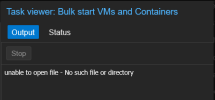
What is needed to fully remove them from the UI?
I had issues with time: https://forum.proxmox.com/threads/rddc-update-errors.166232/
I also had entries in the task log with a future date:

I identified the task files in /var/log/pve/tasks and removed them.
However even after restarting pveproxy and pve-cluster service clearing cache etc. then entries just don't go away from the UI.
Just when clicked they show up like this:
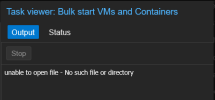
What is needed to fully remove them from the UI?

