root@server:~# journalctl -u pvedaemon
-- Logs begin at Wed 2020-07-22 16:27:54 CEST, end at Wed 2020-07-22 18:40:00 CEST. --
Jul 22 16:28:11 server systemd[1]: Starting PVE API Daemon...
Jul 22 16:28:11 server pvedaemon[2194]: starting server
Jul 22 16:28:11 server pvedaemon[2194]: starting 3 worker(s)
Jul 22 16:28:11 server pvedaemon[2194]: worker 2195 started
Jul 22 16:28:11 server pvedaemon[2194]: worker 2196 started
Jul 22 16:28:11 server pvedaemon[2194]: worker 2197 started
Jul 22 16:28:11 server systemd[1]: Started PVE API Daemon.
Jul 22 16:30:25 server pvedaemon[2197]: authentication failure; rhost=192.168.1.127 user=root@pam msg=user 'root@pam' is disabled
Jul 22 16:31:11 server pvedaemon[2197]: authentication failure; rhost=192.168.1.127 user=qm start 101@pam msg=value 'qm start 101@pam' does not look like a valid user name
Jul 22 18:09:46 server pvedaemon[2197]: authentication failure; rhost=192.168.1.127 user=root@pam msg=user 'root@pam' is disabled
Jul 22 18:09:53 server pvedaemon[2196]: authentication failure; rhost=192.168.1.127 user=root@pve msg=no such user ('root@pve')
Jul 22 18:27:19 server pvedaemon[2195]: authentication failure; rhost=192.168.1.127 user=root@pve msg=no such user ('root@pve')
Jul 22 18:27:25 server pvedaemon[2197]: authentication failure; rhost=192.168.1.127 user=root@pam msg=user 'root@pam' is disabled
Jul 22 18:29:44 server pvedaemon[2195]: authentication failure; rhost=192.168.1.127 user=root@pve msg=no such user ('root@pve')
Jul 22 18:32:42 server pvedaemon[2197]: authentication failure; rhost=192.168.1.127 user=root@pam msg=user 'root@pam' is disabled
Jul 22 18:36:17 server pvedaemon[2196]: authentication failure; rhost=192.168.1.3 user=root@pam msg=user 'root@pam' is disabled
Jul 22 18:39:50 server pvedaemon[2197]: authentication failure; rhost=192.168.1.3 user=root@pam msg=user 'root@pam' is disabledroot@server:~# curl -k -d "username=root@pam&password=******" https://192.168.1.3:8006/api2/json/access/ticket
{"data":null}root@server:~#user:root@pam:0:0:::server@XXXXX.ch:::
user:root@pam:1:0:::server@XXXXX.ch:::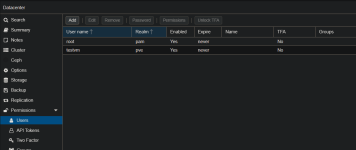
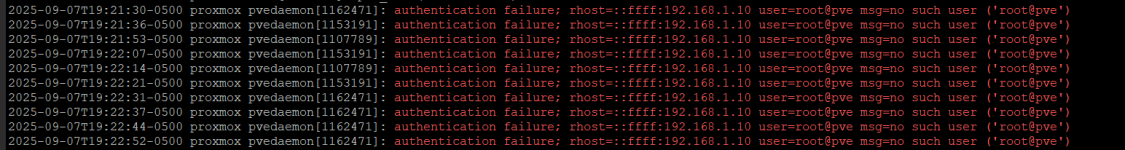
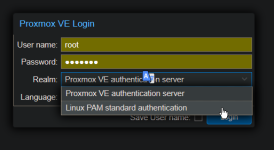
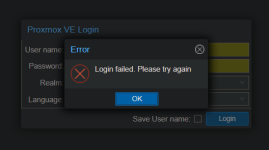
We use essential cookies to make this site work, and optional cookies to enhance your experience.

