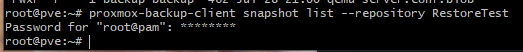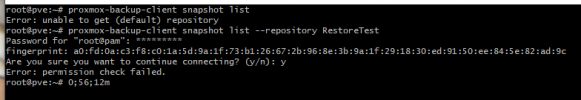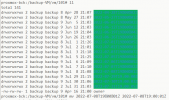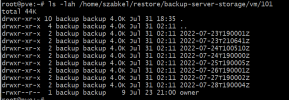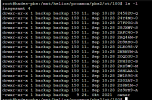I am doing a full VM restore test. The main server uses PBS to backup the VMs into a datastore and I use a cloud sync tool to copy the datastore files to the cloud.
I installed a new PVE and PBS on a different system, downloaded the files from the cloud and tried to add the datastore to PBS like this:
Content:
Then:
The datastore displays like this:

However the content looks like this:

The vm namespace is only there, because I manually tried to add it using the GUI. By default it only showed the root namespace.
Why can't I see the vm backups? On the main server, it looks like this:

I installed a new PVE and PBS on a different system, downloaded the files from the cloud and tried to add the datastore to PBS like this:
Code:
nano /etc/proxmox-backup/datastore.cfg
Code:
datastore: RestoreTest
path /home/szabkel/restore/backup-server-storage
Code:
chown -R backup /home/szabkel/restore/backup-server-storage
chgrp -R backup /home/szabkel/restore/backup-server-storageThe datastore displays like this:

However the content looks like this:

The vm namespace is only there, because I manually tried to add it using the GUI. By default it only showed the root namespace.
Why can't I see the vm backups? On the main server, it looks like this: