Hi
I have e issues with the network config on the ETH1-Port (The Device has 4 ports, 0..3). This is my device: https://cwwk.net/products/12th-gen-...-4800mhz-4xi226-v-2-5g?variant=44614005555432
I haven't setup anything unusual afaik, here's my proxmox network config:
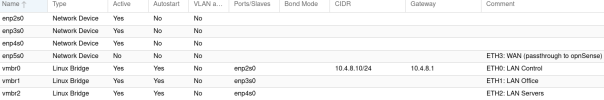
I've tried different cables (the same that work on 2.5G on other ports), so that's not an issue.
Here's the output of ethtool:
How can I get ETH1 to work at fullspeed/1G too? I've tried https://www.shellhacks.com/change-speed-duplex-ethernet-card-linux/ but it doesn't have an effect.
Thanks & Regards,
XXXBold
I have e issues with the network config on the ETH1-Port (The Device has 4 ports, 0..3). This is my device: https://cwwk.net/products/12th-gen-...-4800mhz-4xi226-v-2-5g?variant=44614005555432
I haven't setup anything unusual afaik, here's my proxmox network config:
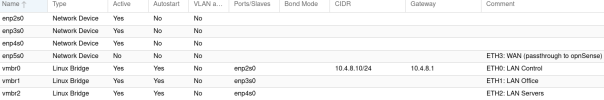
I've tried different cables (the same that work on 2.5G on other ports), so that's not an issue.
Here's the output of ethtool:
Code:
ethtool enp2s0 (ETH0 port, This is a LAN port (management of proxmox), which is configured to fullspeed (connected to 2.5G USB-Adapter))
Settings for enp2s0:
Supported ports: [ TP ]
Supported link modes: 10baseT/Half 10baseT/Full
100baseT/Half 100baseT/Full
1000baseT/Full
2500baseT/Full
Supported pause frame use: Symmetric
Supports auto-negotiation: Yes
Supported FEC modes: Not reported
Advertised link modes: 10baseT/Half 10baseT/Full
100baseT/Half 100baseT/Full
1000baseT/Full
2500baseT/Full
Advertised pause frame use: Symmetric
Advertised auto-negotiation: Yes
Advertised FEC modes: Not reported
Speed: 2500Mb/s
Duplex: Full
Auto-negotiation: on
Port: Twisted Pair
PHYAD: 0
Transceiver: internal
MDI-X: off (auto)
Supports Wake-on: pumbg
Wake-on: g
Current message level: 0x00000007 (7)
drv probe link
Link detected: yes
ethtool enp3s0 (ETH1 port, This is a LAN port, which is configured to 100M (connected to 2.5G USB-Adapter))
Settings for enp3s0:
Supported ports: [ TP ]
Supported link modes: 10baseT/Half 10baseT/Full
100baseT/Half 100baseT/Full
1000baseT/Full
2500baseT/Full
Supported pause frame use: Symmetric
Supports auto-negotiation: Yes
Supported FEC modes: Not reported
Advertised link modes: 10baseT/Half 10baseT/Full
100baseT/Half 100baseT/Full
1000baseT/Full
2500baseT/Full
Advertised pause frame use: Symmetric
Advertised auto-negotiation: Yes
Advertised FEC modes: Not reported
Speed: 100Mb/s
Duplex: Full
Auto-negotiation: on
Port: Twisted Pair
PHYAD: 0
Transceiver: internal
MDI-X: off (auto)
Supports Wake-on: pumbg
Wake-on: g
Current message level: 0x00000007 (7)
drv probe link
Link detected: yes
ethtool enp4s0 (ETH2 port, This is a LAN port, which is configured to fullspeed (connected to 2.5G USB-Adapter))
Settings for enp4s0:
Supported ports: [ TP ]
Supported link modes: 10baseT/Half 10baseT/Full
100baseT/Half 100baseT/Full
1000baseT/Full
2500baseT/Full
Supported pause frame use: Symmetric
Supports auto-negotiation: Yes
Supported FEC modes: Not reported
Advertised link modes: 10baseT/Half 10baseT/Full
100baseT/Half 100baseT/Full
1000baseT/Full
2500baseT/Full
Advertised pause frame use: Symmetric
Advertised auto-negotiation: Yes
Advertised FEC modes: Not reported
Speed: 2500Mb/s
Duplex: Full
Auto-negotiation: on
Port: Twisted Pair
PHYAD: 0
Transceiver: internal
MDI-X: off (auto)
Supports Wake-on: pumbg
Wake-on: g
Current message level: 0x00000007 (7)
drv probe link
Link detected: yes
ETH3 is passed through to a opnSense VM (WAN-Port) on a 1G connection which seems to work.How can I get ETH1 to work at fullspeed/1G too? I've tried https://www.shellhacks.com/change-speed-duplex-ethernet-card-linux/ but it doesn't have an effect.
Thanks & Regards,
XXXBold

