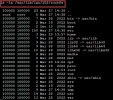I wasnt aware of the process how to make an unprivileged CT privileged, so I just changed "unprivileged: 1" to "unprivileged: 0" in the conf. Then I could not start docker any longer the CT, so I reversed this change. But docker could still not be started.
I assume the permissions have been messed up somehow.
Has anyone expierenced the same and found a fix or the reason?
I assume the permissions have been messed up somehow.
Has anyone expierenced the same and found a fix or the reason?