Hi,
I am setting up my first Proxmox and I came to small issue.
Details:
1- I have a CT that has small root partition on local-lvm (8GB)
2- mounted to this CT is alvo a big volume on local-lvm (1TB), where backups are happening from multiple sources i.e. Onedrive, IMAP (both are in the clouds)
3- I would like to have possibility to:
a- backup the CT to the usual place (outside Proxmox) - that works fine of course like all other CTs or VMs
b- the big volume NOT to be backed up (backup unchecked in the config and really it does not back up this volume)
c- in case I restore CT from backup to be able to ATTACH back the big volume from local-lvm to the restored container without loosing the data that was stored on it
I have failed miserably today: when I restored the CT, it got... fresh 1TB from local-lvm - apparently that is not what I wished for
I am not sure if I am clear, or if that is possible but I count on someone who had similar thinking ;-)
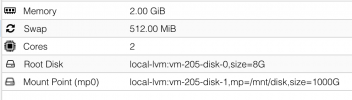
thanks
I am setting up my first Proxmox and I came to small issue.
Details:
1- I have a CT that has small root partition on local-lvm (8GB)
2- mounted to this CT is alvo a big volume on local-lvm (1TB), where backups are happening from multiple sources i.e. Onedrive, IMAP (both are in the clouds)
3- I would like to have possibility to:
a- backup the CT to the usual place (outside Proxmox) - that works fine of course like all other CTs or VMs
b- the big volume NOT to be backed up (backup unchecked in the config and really it does not back up this volume)
c- in case I restore CT from backup to be able to ATTACH back the big volume from local-lvm to the restored container without loosing the data that was stored on it
I have failed miserably today: when I restored the CT, it got... fresh 1TB from local-lvm - apparently that is not what I wished for
I am not sure if I am clear, or if that is possible but I count on someone who had similar thinking ;-)
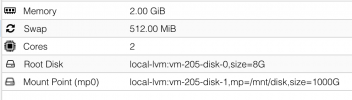
thanks


