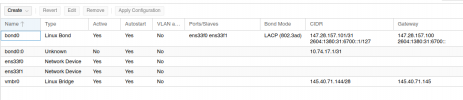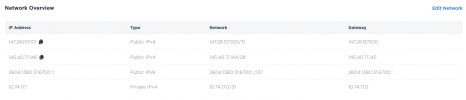Hello! i use server from Equinix to build Proxmox Server, and default IPv4 from Equinix 147.28.157.101/31 with it i add IP Elastic and binding in dashboard with IPv4 145.40.71.144/28 after i create linux bridge vmbr0 i can't access Web GUI and unable to login to server via SSH. can anyone help? how can this work?
interface config :
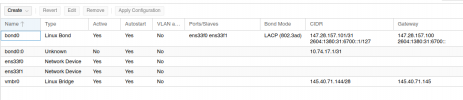
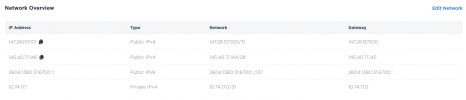
interface config :
Code:
# The loopback interface
auto lo
iface lo inet loopback
# Bond0 interface
auto ens33f0
iface ens33f0 inet manual
auto ens33f1
iface ens33f1 inet manual
auto bond0
iface bond0 inet static
address 147.28.157.101/31
gateway 147.28.157.100
bond-slaves ens33f0 ens33f1
bond-miimon 100
bond-mode 802.3ad
bond-downdelay 200
bond-updelay 200
bond-xmit_hash_policy layer3+4
dns-nameservers 147.75.207.207 147.75.207.208
iface bond0 inet6 static
address 2604:1380:31:6700::1/127
gateway 2604:1380:31:6700::
auto bond0:0
iface bond0:0 inet static
address 10.74.17.1/31
post-up route add -net 10.0.0.0/8 gw 10.74.17.0
post-down route del -net 10.0.0.0/8 gw 10.74.17.0