I am shocked to discover what seems absolutely counter-intuitive to me, but maybe someone can explain me?
I have a stock Win11 24H2 and I initially set it up with x86-64-v2-AES and it was zipping along as one would expect.
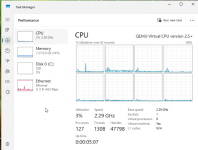
Then I realized there is a 'host' CPU type and since I have a 128 GB 72 Core Dual Xeon (Lenovo Thinkstation P710) Proxmox server, I figured I'd just allocate directly as "native" HAS to be better/faster than emulated (anything) right? Wrong.
What I didn't expect is that the VM is barely usable!? The CPUs ALL peg at 100% and eventually settle down into the 50% range.
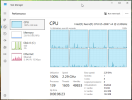
But you might be saying, "Well you started with one CPU type and changed it so..." And I'd say, "Fair point".
So then I created a fresh VM of Win 11 24H2 (from ISO) with "host" to start from the jump.
Same thing. UNBEARABLY slow.
I then toggled this new one to the x86-64-v2-AES and immediate speed improvement.
The only thing that maybe makes some sense to me would be that I have installed all those qemu "virt" drivers and maybe there's some magic/optimizations there?
https://pve.proxmox.com/wiki/Qemu-guest-agent
And just for S&G I RE-INSTALLED the latest qemu drivers (you know, in case there was a bug or this repaired some-mismatch conflict in the CPU now or IDK), rebooted, and still unbearably slow.
https://fedorapeople.org/groups/vir...ownloads/archive-virtio/virtio-win-0.1.266-1/

And one more sanity test, I powered down. Set back to "x86-64-v2-AES" and it's zippy fast again. ?!?!?
I have a stock Win11 24H2 and I initially set it up with x86-64-v2-AES and it was zipping along as one would expect.
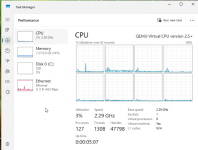
Then I realized there is a 'host' CPU type and since I have a 128 GB 72 Core Dual Xeon (Lenovo Thinkstation P710) Proxmox server, I figured I'd just allocate directly as "native" HAS to be better/faster than emulated (anything) right? Wrong.
What I didn't expect is that the VM is barely usable!? The CPUs ALL peg at 100% and eventually settle down into the 50% range.
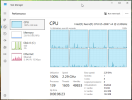
But you might be saying, "Well you started with one CPU type and changed it so..." And I'd say, "Fair point".
So then I created a fresh VM of Win 11 24H2 (from ISO) with "host" to start from the jump.
Same thing. UNBEARABLY slow.
I then toggled this new one to the x86-64-v2-AES and immediate speed improvement.
The only thing that maybe makes some sense to me would be that I have installed all those qemu "virt" drivers and maybe there's some magic/optimizations there?
https://pve.proxmox.com/wiki/Qemu-guest-agent
And just for S&G I RE-INSTALLED the latest qemu drivers (you know, in case there was a bug or this repaired some-mismatch conflict in the CPU now or IDK), rebooted, and still unbearably slow.
https://fedorapeople.org/groups/vir...ownloads/archive-virtio/virtio-win-0.1.266-1/

And one more sanity test, I powered down. Set back to "x86-64-v2-AES" and it's zippy fast again. ?!?!?
Last edited:

