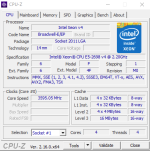What are you guys using for your CPU for windows 11 vms in proxmox?
My CPU is an Intel Xeon CPU E5-2698 v4 and isnt supported by microsoft for windows 11. I can alter the windows 11 ISO and get windows to install just fine. My CPU supports all necessary instruction sets for windows 11 25h2 so the only inhibiting factor is that Microsoft deemed that it's too old.
I have to set my CPU type to host as that the only way the VM is being passed the CPU capabilities properly. When I was trying to do an upgrade in place with qemu64 as my CPU type, it passed Microsofts ready for windows 11 tests. However, the install will fail as its not seeing support for SSE4.2 and POPCNT.
Windows update on a windows 10 machine vm using qemu will see the machine as update ready for windows 11 as well.
My issue Im running into is that even though windows 11 is installed and working fine with CPU set to host, windows update wont work properly because its seeing my unsupported CPU. I cant change to qemu64 as the system will just boot look because the capabilities like SSE4.2 and POPCNT are not being passed to the VM.
Is there another CPU type I should explore or an ability to make a custom CPU that I can pass all these capabilities properly and get the benefit of windows update seeing my CPU as supported so updates work as well? I attached my cpuZ results so you can see all the instructions Im trying to pass
My CPU is an Intel Xeon CPU E5-2698 v4 and isnt supported by microsoft for windows 11. I can alter the windows 11 ISO and get windows to install just fine. My CPU supports all necessary instruction sets for windows 11 25h2 so the only inhibiting factor is that Microsoft deemed that it's too old.
I have to set my CPU type to host as that the only way the VM is being passed the CPU capabilities properly. When I was trying to do an upgrade in place with qemu64 as my CPU type, it passed Microsofts ready for windows 11 tests. However, the install will fail as its not seeing support for SSE4.2 and POPCNT.
Windows update on a windows 10 machine vm using qemu will see the machine as update ready for windows 11 as well.
My issue Im running into is that even though windows 11 is installed and working fine with CPU set to host, windows update wont work properly because its seeing my unsupported CPU. I cant change to qemu64 as the system will just boot look because the capabilities like SSE4.2 and POPCNT are not being passed to the VM.
Is there another CPU type I should explore or an ability to make a custom CPU that I can pass all these capabilities properly and get the benefit of windows update seeing my CPU as supported so updates work as well? I attached my cpuZ results so you can see all the instructions Im trying to pass
Attachments
Last edited: