Hello,
I was trying to change my power methodology from performance to power save using some of the following commands:
I happened to reboot and see if things "stuck" (which they didn't because I'm still seeing Performance mode:
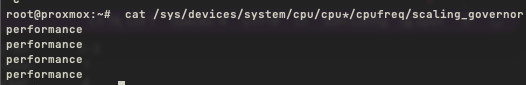
In any case after my reboot my `lscpu` information seems to be VERY wonky - luckily I happened to have it prior to my reboot - and now I'm seeing a huge discrepancy where it "appears" my cpu is being pinned to 800mhz

When I run dmidecode -t processor
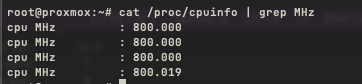
I'd love to get my lscpu fixed - but if it doesn't actually matter performance wise - and just is a reporting issue - I can live with it. Does anybody else have ideas what to poke around at to try to get things back to the way they were?
Thanks
I was trying to change my power methodology from performance to power save using some of the following commands:
Code:
@reboot echo "powersave" | tee /sys/devices/system/cpu/cpu*/cpufreq/scaling_governor
@reboot echo "performance" | tee /sys/devices/system/cpu/cpu*/cpufreq/scaling_governorI happened to reboot and see if things "stuck" (which they didn't because I'm still seeing Performance mode:
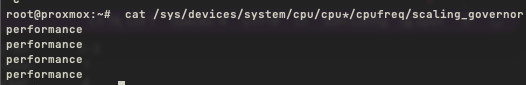
In any case after my reboot my `lscpu` information seems to be VERY wonky - luckily I happened to have it prior to my reboot - and now I'm seeing a huge discrepancy where it "appears" my cpu is being pinned to 800mhz

When I run dmidecode -t processor
Code:
root@proxmox:~# dmidecode -t processor
# dmidecode 3.3
Getting SMBIOS data from sysfs.
SMBIOS 3.0.0 present.
Handle 0x0010, DMI type 4, 48 bytes
Processor Information
Socket Designation: U3E1
Type: Central Processor
Family: Core i5
Manufacturer: Intel(R) Corporation
ID: E9 06 09 00 FF FB EB BF
Signature: Type 0, Family 6, Model 158, Stepping 9
Flags:
FPU (Floating-point unit on-chip)
VME (Virtual mode extension)
DE (Debugging extension)
PSE (Page size extension)
TSC (Time stamp counter)
MSR (Model specific registers)
PAE (Physical address extension)
MCE (Machine check exception)
CX8 (CMPXCHG8 instruction supported)
APIC (On-chip APIC hardware supported)
SEP (Fast system call)
MTRR (Memory type range registers)
PGE (Page global enable)
MCA (Machine check architecture)
CMOV (Conditional move instruction supported)
PAT (Page attribute table)
PSE-36 (36-bit page size extension)
CLFSH (CLFLUSH instruction supported)
DS (Debug store)
ACPI (ACPI supported)
MMX (MMX technology supported)
FXSR (FXSAVE and FXSTOR instructions supported)
SSE (Streaming SIMD extensions)
SSE2 (Streaming SIMD extensions 2)
SS (Self-snoop)
HTT (Multi-threading)
TM (Thermal monitor supported)
PBE (Pending break enabled)
Version: Intel(R) Core(TM) i5-7500T CPU @ 2.70GHz
Voltage: 0.6 V
External Clock: 100 MHz
Max Speed: 4200 MHz
Current Speed: 800 MHz
Status: Populated, Enabled
Upgrade: Other
L1 Cache Handle: 0x000D
L2 Cache Handle: 0x000E
L3 Cache Handle: 0x000F
Serial Number: To Be Filled By O.E.M.
Asset Tag: To Be Filled By O.E.M.
Part Number: To Be Filled By O.E.M.
Core Count: 4
Core Enabled: 4
Thread Count: 4
Characteristics:
64-bit capable
Multi-Core
Execute Protection
Enhanced Virtualization
Power/Performance Control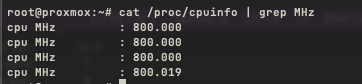
I'd love to get my lscpu fixed - but if it doesn't actually matter performance wise - and just is a reporting issue - I can live with it. Does anybody else have ideas what to poke around at to try to get things back to the way they were?
Thanks
Last edited:

