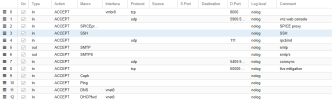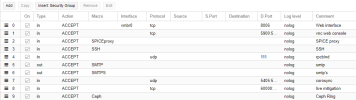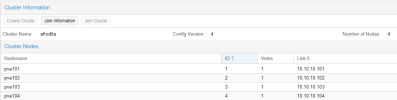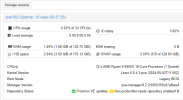Hello, I have a problem that I have not been able to find the solution to and I imagine it could be something related to the firewall since I cannot find another problem that could be happening unless it is a bottleneck.
I have a cluster of 4 machines, 3 the same and 1 different, which is the head of the cluster. All the machines have 3 network cards, 1 connected with its public IP, 1 to the cluster sync and 1 to ceph (not configured yet) the local network is on a 1GB switch, 3 machines have 2 NVME disks and the head has SSD disks . The cluster was configured correctly but when I wanted to access the other nodes I got the message "no route to host (595)", I have checked the firewall, enabled the ports and even deactivated everything but the same thing still appears, I'm on point dead. I really don't know what it could be.
It is as if there is no connection between them or there is a bottleneck that causes a longer waiting time and disconnection. The important detail is that locally I made the same configuration with the only difference that I had SD disks and I did not have any problems, the cluster has worked well for months. Now I replicated it in Hetzner and I have this problem.
root@pve101:~# cat /etc/pve/corosync.conf
logging {
debug: off
to_syslog: yes
}
nodelist {
node {
name: pve101
nodeid: 1
quorum_votes: 1
ring0_addr: 10.10.10.101
}
node {
name: pve102
nodeid: 2
quorum_votes: 1
ring0_addr: 10.10.10.102
}
node {
name: pve103
nodeid: 3
quorum_votes: 1
ring0_addr: 10.10.10.103
}
node {
name: pve104
nodeid: 4
quorum_votes: 1
ring0_addr: 10.10.10.104
}
}
quorum {
provider: corosync_votequorum
}
totem {
cluster_name: afrodita
config_version: 4
interface {
linknumber: 0
}
ip_version: ipv4-6
link_mode: passive
secauth: on
version: 2
}
root@pve101:~#
I have a cluster of 4 machines, 3 the same and 1 different, which is the head of the cluster. All the machines have 3 network cards, 1 connected with its public IP, 1 to the cluster sync and 1 to ceph (not configured yet) the local network is on a 1GB switch, 3 machines have 2 NVME disks and the head has SSD disks . The cluster was configured correctly but when I wanted to access the other nodes I got the message "no route to host (595)", I have checked the firewall, enabled the ports and even deactivated everything but the same thing still appears, I'm on point dead. I really don't know what it could be.
It is as if there is no connection between them or there is a bottleneck that causes a longer waiting time and disconnection. The important detail is that locally I made the same configuration with the only difference that I had SD disks and I did not have any problems, the cluster has worked well for months. Now I replicated it in Hetzner and I have this problem.
root@pve101:~# cat /etc/pve/corosync.conf
logging {
debug: off
to_syslog: yes
}
nodelist {
node {
name: pve101
nodeid: 1
quorum_votes: 1
ring0_addr: 10.10.10.101
}
node {
name: pve102
nodeid: 2
quorum_votes: 1
ring0_addr: 10.10.10.102
}
node {
name: pve103
nodeid: 3
quorum_votes: 1
ring0_addr: 10.10.10.103
}
node {
name: pve104
nodeid: 4
quorum_votes: 1
ring0_addr: 10.10.10.104
}
}
quorum {
provider: corosync_votequorum
}
totem {
cluster_name: afrodita
config_version: 4
interface {
linknumber: 0
}
ip_version: ipv4-6
link_mode: passive
secauth: on
version: 2
}
root@pve101:~#