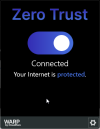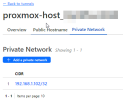I am self-hosting Proxmox VE v7.4 and have a Windows 11 VM configured with a SPICE display and SPICE enhancements enabled. I've installed both spice-guest-tools and spice-webdavd on the VM to enable folder sharing and I can connect to the VM just fine using virt-viewer on my local network.
I decided to externalize my Proxmox instance using Cloudflare Tunnels and have cloudflared running on the Proxmox host tunneling https://localhost:8006 for the web interface and http://localhost:3128 for SPICE proxy. I set up 2 separate subdomains for the web interface and the SPICE proxy using Cloudflare tunnels with proxmox.mydomain.com for the web interface and proxmox-spice.mydomain.com for the SPICE proxy.
With this setup I can access the Proxmox web interface just fine on https://proxmox.mydomain.com. However, if I try to access the VM using SPICE (virt-viewer), it fails to connect. I noticed that the pve-spice.vv files would have proxy=http://proxmox.mydomain.com:3128 instead of what I assume should be set to proxy=https://proxmox-spice.mydomain.com (which cloudflared would route to http://localhost:3128) so I changed that value manually but that didn't work either. virt-viewer times out trying to connect to the VM and I get a "Unable to connect to the graphics server" error.
If I try to access my Proxmox instance over my LAN with the instance's IP address instead, the pve-spice.vv files would have proxy=http://192.168.1.10:3128 which works just fine with virt-viewer on my local network.
Oh and noVNC console works just fine on both my local network as well as through Cloudflare tunnels for this VM.
Any pointers on what I'm doing wrong here?
Thanks!
I decided to externalize my Proxmox instance using Cloudflare Tunnels and have cloudflared running on the Proxmox host tunneling https://localhost:8006 for the web interface and http://localhost:3128 for SPICE proxy. I set up 2 separate subdomains for the web interface and the SPICE proxy using Cloudflare tunnels with proxmox.mydomain.com for the web interface and proxmox-spice.mydomain.com for the SPICE proxy.
With this setup I can access the Proxmox web interface just fine on https://proxmox.mydomain.com. However, if I try to access the VM using SPICE (virt-viewer), it fails to connect. I noticed that the pve-spice.vv files would have proxy=http://proxmox.mydomain.com:3128 instead of what I assume should be set to proxy=https://proxmox-spice.mydomain.com (which cloudflared would route to http://localhost:3128) so I changed that value manually but that didn't work either. virt-viewer times out trying to connect to the VM and I get a "Unable to connect to the graphics server" error.
If I try to access my Proxmox instance over my LAN with the instance's IP address instead, the pve-spice.vv files would have proxy=http://192.168.1.10:3128 which works just fine with virt-viewer on my local network.
Oh and noVNC console works just fine on both my local network as well as through Cloudflare tunnels for this VM.
Any pointers on what I'm doing wrong here?
Thanks!