Hi there. Same problem here - I think it is bug. I have this settings:
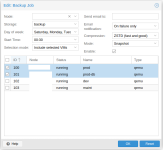
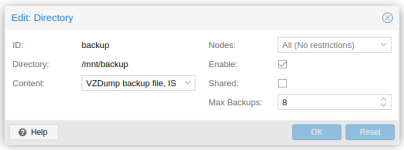
In vzdump.cron is still maxfiles 10 (last time value)
If I change maxfiles in cron to value 8, and change time of backup eg. to 00:45 maxfiles is still setup at 8. Changing values in storage.cfg / vzdump.conf doesnt matter.
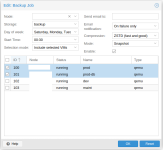
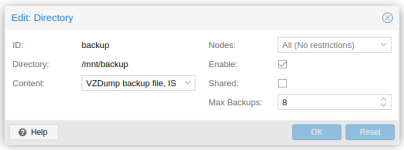
Bash:
root@proxmox:/var/log/pve# cat /etc/vzdump.conf |grep -v ^#
maxfiles: 8
root@proxmox:/var/log/pve# cat /etc/pve/storage.cfg
dir: local
path /var/lib/vz
content vztmpl,snippets,iso
maxfiles 0
shared 0
lvmthin: storage
thinpool vmachines
vgname proxmox
content rootdir,images
dir: backup
path /mnt/backup
content backup,iso
maxfiles 8
shared 0In vzdump.cron is still maxfiles 10 (last time value)
Bash:
root@proxmox:/etc/cron.d# cat vzdump
# cluster wide vzdump cron schedule
# Automatically generated file - do not edit
PATH="/usr/sbin:/usr/bin:/sbin:/bin"
30 0 * * * root vzdump 100 101 --mailnotification failure --compress zstd --node proxmox --remove 1 --mode snapshot --storage backup --maxfiles 10 --quiet 1If I change maxfiles in cron to value 8, and change time of backup eg. to 00:45 maxfiles is still setup at 8. Changing values in storage.cfg / vzdump.conf doesnt matter.
Last edited:

