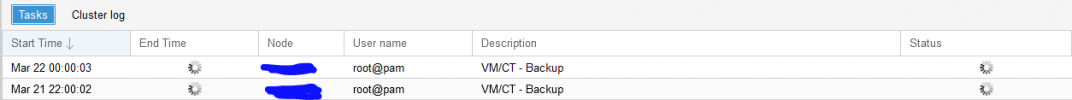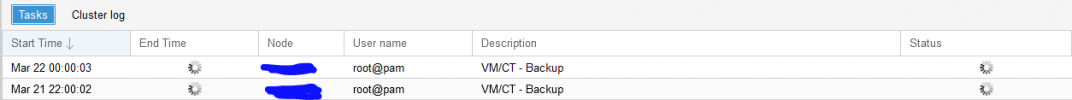Sorry, you asked me the type of backup, this is done locally on that node. The version is:
proxmox-ve: 6.1-2 (running kernel: 5.3.10-1-pve)
pve-manager: 6.1-3 (running version: 6.1-3/37248ce6)
pve-kernel-5.3: 6.0-12
pve-kernel-helper: 6.0-12
pve-kernel-5.3.10-1-pve: 5.3.10-1
ceph: 14.2.6-pve1
ceph-fuse: 14.2.6-pve1
corosync: 3.0.2-pve4
criu: 3.11-3
glusterfs-client: 5.5-3
ifupdown: 0.8.35+pve1
ksm-control-daemon: 1.3-1
libjs-extjs: 6.0.1-10
libknet1: 1.13-pve1
libpve-access-control: 6.0-5
libpve-apiclient-perl: 3.0-2
libpve-common-perl: 6.0-9
libpve-guest-common-perl: 3.0-3
libpve-http-server-perl: 3.0-3
libpve-storage-perl: 6.1-2
libqb0: 1.0.5-1
libspice-server1: 0.14.2-4~pve6+1
lvm2: 2.03.02-pve3
lxc-pve: 3.2.1-1
lxcfs: 3.0.3-pve60
novnc-pve: 1.1.0-1
proxmox-mini-journalreader: 1.1-1
proxmox-widget-toolkit: 2.1-1
pve-cluster: 6.1-2
pve-container: 3.0-14
pve-docs: 6.1-3
pve-edk2-firmware: 2.20191002-1
pve-firewall: 4.0-9
pve-firmware: 3.0-4
pve-ha-manager: 3.0-8
pve-i18n: 2.0-3
pve-qemu-kvm: 4.1.1-2
pve-xtermjs: 3.13.2-1
qemu-server: 6.1-2
smartmontools: 7.0-pve2
spiceterm: 3.1-1
vncterm: 1.6-1
zfsutils-linux: 0.8.2-pve2
~# cat /etc/pve/lxc/1016.conf
arch: amd64
cores: 2
memory: 4096
onboot: 1
ostype: ubuntu
rootfs: local-lvm:vm-1016-disk-0,size=40G
swap: 2048
This has already happened 2 times in this node, but last time it did not respond to any commands and the waiting time was extended so I had to restart the server.
Error task:
INFO: starting new backup job: vzdump --node senacyt1 --mailto
lparedes@senacyt.gob.gt --quiet 1 --all 1 --mode snapshot --compress lzo --storage local --mailnotification always
INFO: Starting Backup of VM 1013 (lxc)
INFO: Backup started at 2021-04-09 00:00:02
INFO: status = running
INFO: CT Name: devweb
INFO: backup mode: snapshot
INFO: ionice priority: 7
INFO: create storage snapshot 'vzdump'
Logical volume "snap_vm-1013-disk-0_vzdump" created.
INFO: creating archive '/var/lib/vz/dump/vzdump-lxc-1013-2021_04_09-00_00_02.tar.lzo'
INFO: Total bytes written: 3579125760 (3.4GiB, 16MiB/s)
INFO: archive file size: 1.64GB
INFO: delete old backup '/var/lib/vz/dump/vzdump-lxc-1013-2021_04_07-00_00_02.tar.lzo'
INFO: remove vzdump snapshot
Logical volume "snap_vm-1013-disk-0_vzdump" successfully removed
INFO: Finished Backup of VM 1013 (00:03:47)
INFO: Backup finished at 2021-04-09 00:03:49
INFO: Starting Backup of VM 1014 (lxc)
INFO: Backup started at 2021-04-09 00:03:49
INFO: status = running
INFO: CT Name: devdb
INFO: backup mode: snapshot
INFO: ionice priority: 7
INFO: create storage snapshot 'vzdump'
Logical volume "snap_vm-1014-disk-0_vzdump" created.
INFO: creating archive '/var/lib/vz/dump/vzdump-lxc-1014-2021_04_09-00_03_49.tar.lzo'
INFO: Total bytes written: 12926392320 (13GiB, 39MiB/s)
INFO: archive file size: 2.20GB
INFO: delete old backup '/var/lib/vz/dump/vzdump-lxc-1014-2021_04_07-00_03_40.tar.lzo'
INFO: remove vzdump snapshot
Logical volume "snap_vm-1014-disk-0_vzdump" successfully removed
INFO: Finished Backup of VM 1014 (00:05:20)
INFO: Backup finished at 2021-04-09 00:09:09
INFO: Starting Backup of VM 1015 (lxc)
INFO: Backup started at 2021-04-09 00:09:09
INFO: status = running
INFO: CT Name: devmongo
INFO: backup mode: snapshot
INFO: ionice priority: 7
INFO: create storage snapshot 'vzdump'
Logical volume "snap_vm-1015-disk-0_vzdump" created.
INFO: creating archive '/var/lib/vz/dump/vzdump-lxc-1015-2021_04_09-00_09_09.tar.lzo'
INFO: Total bytes written: 21911316480 (21GiB, 37MiB/s)
INFO: archive file size: 18.62GB
INFO: delete old backup '/var/lib/vz/dump/vzdump-lxc-1015-2021_04_07-00_09_14.tar.lzo'
INFO: remove vzdump snapshot
Logical volume "snap_vm-1015-disk-0_vzdump" successfully removed
INFO: Finished Backup of VM 1015 (00:09:31)
INFO: Backup finished at 2021-04-09 00:18:40
INFO: Starting Backup of VM 1016 (lxc)
INFO: Backup started at 2021-04-09 00:18:40
INFO: status = running
INFO: CT Name: devjasper
INFO: backup mode: snapshot
INFO: ionice priority: 7
INFO: create storage snapshot 'vzdump'
Logical volume "snap_vm-1016-disk-0_vzdump" created.
INFO: creating archive '/var/lib/vz/dump/vzdump-lxc-1016-2021_04_09-00_18_40.tar.lzo'
INFO: Total bytes written: 5706168320 (5.4GiB, 23MiB/s)
INFO: archive file size: 4.12GB
INFO: delete old backup '/var/lib/vz/dump/vzdump-lxc-1016-2021_04_07-00_18_22.tar.lzo'