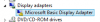Performance is nearly like running a physical machine.
The only thing I can do for you is to post my config:
Code:
bios: ovmf
cores: 2
cpu: Haswell-noTSX
hostpci0: 01:00,x-vga=on
numa: 0
ostype: win8
Nothing more in the quest config that is relevant for...
This is what i have in /etc/default/grub:
GRUB_CMDLINE_LINUX_DEFAULT="quiet intel_iommu=on video=efifb

ff"
I added disable_vga=1 in /etc/modprobe.d/vfio.conf:
options vfio-pci ids=10de:1c82,10de:0fb9 disable_vga=1
VM's conf file:
hostpci0: 01:00,x-vga=on
By default, without hostpci0 parameters in vm's conf file, i noticed the Microsoft Basic Display Adapter from: PCI bus 0, device 1, function 0 (Location, from Device Manager) which seems to be related with the foolowing entry of IOMMU group 1: /sys/kernel/iommu_groups/1/devices/0000:00:01.0.
Finally, with hostpci0 parameter enabled, i ended again with error code 43 (and error code 32 before driver installation

) ), but location info shown in device manager has changed for the GPU as shown in the previous trial (different bus, different device number): PCI bus 1, device 0, function 0, to: PCI bus 6, device 16, function 0.
I have a filling that somehow it should work because in Win7 vm the GPU was assigned, but didn't boot completely and freeze.
How are these files (/etc/modprobe.d/vfio.conf, /etc/default/grub) configured in your setup?
Thanks.
Additional info:
-Host system:
Xeon 1225 v3 CPU with onboard Intel graphic card.
The BIOS does not offer the possibility to select manually the primary display adapter.
I have an additional PCI-E 2 slot, but the GPU doesn't fit in that place. There is not enough room space in that location of the case.
-GPU in slot 1 of the system:
root@proxmox:~# lspci -n -s 01:00
01:00.0 0300: 10de:1c82 (rev a1)
01:00.1 0403: 10de:0fb9 (rev a1)
-Interrupts available (DMAR: ... ecap f010da):
root@proxmox:~# dmesg | grep ecap
[ 0.026121] DMAR: dmar0: reg_base_addr fed90000 ver 1:0 cap d2008c20660462 ecap f010da
[ 5682.589511] vfio_ecap_init: 0000:01:00.0 hiding ecap 0x19@0x900
-IOMMU groups (three entries in group 1):
root@proxmox:/# find /sys/kernel/iommu_groups/ -type l
/sys/kernel/iommu_groups/7/devices/0000:00:1c.0
/sys/kernel/iommu_groups/5/devices/0000:00:1a.0
/sys/kernel/iommu_groups/3/devices/0000:00:16.3
/sys/kernel/iommu_groups/3/devices/0000:00:16.0
/sys/kernel/iommu_groups/11/devices/0000:03:00.0
/sys/kernel/iommu_groups/1/devices/0000:01:00.1
/sys/kernel/iommu_groups/1/devices/0000:00:01.0
/sys/kernel/iommu_groups/1/devices/0000:01:00.0
/sys/kernel/iommu_groups/8/devices/0000:00:1c.1
/sys/kernel/iommu_groups/6/devices/0000:00:1b.0
/sys/kernel/iommu_groups/4/devices/0000:00:19.0
/sys/kernel/iommu_groups/2/devices/0000:00:14.0
/sys/kernel/iommu_groups/10/devices/0000:00:1f.3
/sys/kernel/iommu_groups/10/devices/0000:00:1f.2
/sys/kernel/iommu_groups/10/devices/0000:00:1f.0
/sys/kernel/iommu_groups/0/devices/0000:00:00.0
/sys/kernel/iommu_groups/9/devices/0000:00:1d.0