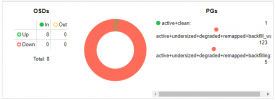I have a 4 node cluster with two disks each node.
When for maintenance or upgrade of a server I have to shut down or restart a node become degraded.

Initially the degraded PGs are exactly half of the total, in the image the reconstruction had started a few minutes earlier.
The problem is that when there are red PGs the virtual machines become completely unresponsive and, if the situation goes on for too long, it sends a crash.
Ceph configuration:
Ceph Crush Map.
How can I make sure that the PGs, during maintenance or upgrade moments, are only remapped (yellow) so that the virtual machines are responsive?
When for maintenance or upgrade of a server I have to shut down or restart a node become degraded.

Initially the degraded PGs are exactly half of the total, in the image the reconstruction had started a few minutes earlier.
The problem is that when there are red PGs the virtual machines become completely unresponsive and, if the situation goes on for too long, it sends a crash.
Ceph configuration:
Code:
[global]
auth_client_required = cephx
auth_cluster_required = cephx
auth_service_required = cephx
cluster_network = 172.25.2.20/25
fsid = df623737-f7cc-4aeb-92fd-fec2c2b7ad51
mon_allow_pool_delete = true
mon_host = 172.25.2.20 172.25.2.10 172.25.2.30
ms_bind_ipv4 = true
ms_bind_ipv6 = false
osd_pool_default_min_size = 2
osd_pool_default_size = 2
public_network = 172.25.2.20/25
[client]
keyring = /etc/pve/priv/$cluster.$name.keyring
[mon.atlantico]
public_addr = 172.25.2.20
[mon.indiano]
public_addr = 172.25.2.30
[mon.pacifico]
public_addr = 172.25.2.10Ceph Crush Map.
Code:
# begin crush map
tunable choose_local_tries 0
tunable choose_local_fallback_tries 0
tunable choose_total_tries 50
tunable chooseleaf_descend_once 1
tunable chooseleaf_vary_r 1
tunable chooseleaf_stable 1
tunable straw_calc_version 1
tunable allowed_bucket_algs 54
# devices
device 0 osd.0 class NVMeCluster
device 1 osd.1 class NVMeCluster
device 2 osd.2 class NVMeCluster
device 3 osd.3 class NVMeCluster
device 4 osd.4 class NVMeCluster
device 5 osd.5 class NVMeCluster
device 6 osd.6 class NVMeCluster
device 7 osd.7 class NVMeCluster
# types
type 0 osd
type 1 host
type 2 chassis
type 3 rack
type 4 row
type 5 pdu
type 6 pod
type 7 room
type 8 datacenter
type 9 zone
type 10 region
type 11 root
# buckets
host atlantico {
id -3 # do not change unnecessarily
id -4 class NVMeCluster # do not change unnecessarily
# weight 13.973
alg straw2
hash 0 # rjenkins1
item osd.0 weight 6.986
item osd.1 weight 6.986
}
host pacifico {
id -5 # do not change unnecessarily
id -6 class NVMeCluster # do not change unnecessarily
# weight 13.973
alg straw2
hash 0 # rjenkins1
item osd.2 weight 6.986
item osd.3 weight 6.986
}
host indiano {
id -7 # do not change unnecessarily
id -8 class NVMeCluster # do not change unnecessarily
# weight 13.973
alg straw2
hash 0 # rjenkins1
item osd.4 weight 6.986
item osd.5 weight 6.986
}
host artico {
id -9 # do not change unnecessarily
id -10 class NVMeCluster # do not change unnecessarily
# weight 13.973
alg straw2
hash 0 # rjenkins1
item osd.6 weight 6.986
item osd.7 weight 6.986
}
root default {
id -1 # do not change unnecessarily
id -2 class NVMeCluster # do not change unnecessarily
# weight 55.890
alg straw2
hash 0 # rjenkins1
item atlantico weight 13.973
item pacifico weight 13.973
item indiano weight 13.973
item artico weight 13.973
}
# rules
rule replicated_rule {
id 0
type replicated
min_size 1
max_size 10
step take default
step chooseleaf firstn 0 type host
step emit
}
rule miniserver_NVMeCluster {
id 1
type replicated
min_size 1
max_size 10
step take default class NVMeCluster
step chooseleaf firstn 0 type host
step emit
}
# end crush map
Server ViewHow can I make sure that the PGs, during maintenance or upgrade moments, are only remapped (yellow) so that the virtual machines are responsive?
Last edited: