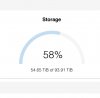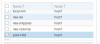[
{
"disk" : 40462450871,
"id" : "storage/host3/pool-hdd",
"maxdisk" : 37857406222519,
"node" : "host3",
"shared" : 1,
"status" : "available",
"storage" : "pool-hdd",
"type" : "storage"
},
{
"disk" : 40448471223,
"id" : "storage/host1/pool-hdd",
"maxdisk" : 37857459351735,
"node" : "host1",
"shared" : 1,
"status" : "available",
"storage" : "pool-hdd",
"type" : "storage"
},
{
"disk" : 40479228087,
"id" : "storage/hp1/pool-hdd",
"maxdisk" : 37857355890871,
"node" : "hp1",
"shared" : 1,
"status" : "available",
"storage" : "pool-hdd",
"type" : "storage"
},
{
"disk" : 40468041911,
"id" : "storage/hp2/pool-hdd",
"maxdisk" : 37857411813559,
"node" : "hp2",
"shared" : 1,
"status" : "available",
"storage" : "pool-hdd",
"type" : "storage"
},
{
"disk" : 40448471223,
"id" : "storage/host2/pool-hdd",
"maxdisk" : 37857459351735,
"node" : "host2",
"shared" : 1,
"status" : "available",
"storage" : "pool-hdd",
"type" : "storage"
},
{
"disk" : 0,
"id" : "storage/host3/local-lvm",
"maxdisk" : 64063799296,
"node" : "host3",
"shared" : 0,
"status" : "available",
"storage" : "local-lvm",
"type" : "storage"
},
{
"disk" : 0,
"id" : "storage/host1/local-lvm",
"maxdisk" : 64063799296,
"node" : "host1",
"shared" : 0,
"status" : "available",
"storage" : "local-lvm",
"type" : "storage"
},
{
"disk" : 6406379,
"id" : "storage/hp1/local-lvm",
"maxdisk" : 64063799296,
"node" : "hp1",
"shared" : 0,
"status" : "available",
"storage" : "local-lvm",
"type" : "storage"
},
{
"disk" : 6406379,
"id" : "storage/hp2/local-lvm",
"maxdisk" : 64063799296,
"node" : "hp2",
"shared" : 0,
"status" : "available",
"storage" : "local-lvm",
"type" : "storage"
},
{
"disk" : 0,
"id" : "storage/host2/local-lvm",
"maxdisk" : 64063799296,
"node" : "host2",
"shared" : 0,
"status" : "available",
"storage" : "local-lvm",
"type" : "storage"
},
{
"disk" : 8096579584,
"id" : "storage/host3/nas-iso",
"maxdisk" : 446566629376,
"node" : "host3",
"shared" : 1,
"status" : "available",
"storage" : "nas-iso",
"type" : "storage"
},
{
"disk" : 8096579584,
"id" : "storage/host1/nas-iso",
"maxdisk" : 446566629376,
"node" : "host1",
"shared" : 1,
"status" : "available",
"storage" : "nas-iso",
"type" : "storage"
},
{
"disk" : 8096579584,
"id" : "storage/hp1/nas-iso",
"maxdisk" : 446566629376,
"node" : "hp1",
"shared" : 1,
"status" : "available",
"storage" : "nas-iso",
"type" : "storage"
},
{
"disk" : 8096579584,
"id" : "storage/hp2/nas-iso",
"maxdisk" : 446566629376,
"node" : "hp2",
"shared" : 1,
"status" : "available",
"storage" : "nas-iso",
"type" : "storage"
},
{
"disk" : 8096579584,
"id" : "storage/host2/nas-iso",
"maxdisk" : 446566629376,
"node" : "host2",
"shared" : 1,
"status" : "available",
"storage" : "nas-iso",
"type" : "storage"
},
{
"disk" : 51186208955,
"id" : "storage/host3/pool-nvme",
"maxdisk" : 2835628658875,
"node" : "host3",
"shared" : 1,
"status" : "available",
"storage" : "pool-nvme",
"type" : "storage"
},
{
"disk" : 51186208955,
"id" : "storage/host1/pool-nvme",
"maxdisk" : 2835628658875,
"node" : "host1",
"shared" : 1,
"status" : "available",
"storage" : "pool-nvme",
"type" : "storage"
},
{
"disk" : 51186208955,
"id" : "storage/hp1/pool-nvme",
"maxdisk" : 2835628658875,
"node" : "hp1",
"shared" : 1,
"status" : "available",
"storage" : "pool-nvme",
"type" : "storage"
},
{
"disk" : 51186208955,
"id" : "storage/hp2/pool-nvme",
"maxdisk" : 2835628658875,
"node" : "hp2",
"shared" : 1,
"status" : "available",
"storage" : "pool-nvme",
"type" : "storage"
},
{
"disk" : 51186208955,
"id" : "storage/host2/pool-nvme",
"maxdisk" : 2835628658875,
"node" : "host2",
"shared" : 1,
"status" : "available",
"storage" : "pool-nvme",
"type" : "storage"
},
{
"disk" : 8096579584,
"id" : "storage/host3/nas-snippets",
"maxdisk" : 446566629376,
"node" : "host3",
"shared" : 1,
"status" : "available",
"storage" : "nas-snippets",
"type" : "storage"
},
{
"disk" : 8096579584,
"id" : "storage/host1/nas-snippets",
"maxdisk" : 446566629376,
"node" : "host1",
"shared" : 1,
"status" : "available",
"storage" : "nas-snippets",
"type" : "storage"
},
{
"disk" : 8096579584,
"id" : "storage/hp1/nas-snippets",
"maxdisk" : 446566629376,
"node" : "hp1",
"shared" : 1,
"status" : "available",
"storage" : "nas-snippets",
"type" : "storage"
},
{
"disk" : 8096579584,
"id" : "storage/hp2/nas-snippets",
"maxdisk" : 446566629376,
"node" : "hp2",
"shared" : 1,
"status" : "available",
"storage" : "nas-snippets",
"type" : "storage"
},
{
"disk" : 8096579584,
"id" : "storage/host2/nas-snippets",
"maxdisk" : 446566629376,
"node" : "host2",
"shared" : 1,
"status" : "available",
"storage" : "nas-snippets",
"type" : "storage"
},
{
"disk" : 26214566723584,
"id" : "storage/host3/nas-vzdump",
"maxdisk" : 30706267455488,
"node" : "host3",
"shared" : 1,
"status" : "available",
"storage" : "nas-vzdump",
"type" : "storage"
},
{
"disk" : 26214587695104,
"id" : "storage/host1/nas-vzdump",
"maxdisk" : 30706267455488,
"node" : "host1",
"shared" : 1,
"status" : "available",
"storage" : "nas-vzdump",
"type" : "storage"
},
{
"disk" : 26214490177536,
"id" : "storage/hp1/nas-vzdump",
"maxdisk" : 30706267455488,
"node" : "hp1",
"shared" : 1,
"status" : "available",
"storage" : "nas-vzdump",
"type" : "storage"
},
{
"disk" : 26214490177536,
"id" : "storage/hp2/nas-vzdump",
"maxdisk" : 30706267455488,
"node" : "hp2",
"shared" : 1,
"status" : "available",
"storage" : "nas-vzdump",
"type" : "storage"
},
{
"disk" : 26214587695104,
"id" : "storage/host2/nas-vzdump",
"maxdisk" : 30706267455488,
"node" : "host2",
"shared" : 1,
"status" : "available",
"storage" : "nas-vzdump",
"type" : "storage"
},
{
"disk" : 3637555200,
"id" : "storage/host3/local",
"maxdisk" : 29194506240,
"node" : "host3",
"shared" : 0,
"status" : "available",
"storage" : "local",
"type" : "storage"
},
{
"disk" : 4130074624,
"id" : "storage/host1/local",
"maxdisk" : 29194506240,
"node" : "host1",
"shared" : 0,
"status" : "available",
"storage" : "local",
"type" : "storage"
},
{
"disk" : 3355860992,
"id" : "storage/hp1/local",
"maxdisk" : 29194506240,
"node" : "hp1",
"shared" : 0,
"status" : "available",
"storage" : "local",
"type" : "storage"
},
{
"disk" : 3271143424,
"id" : "storage/hp2/local",
"maxdisk" : 29194506240,
"node" : "hp2",
"shared" : 0,
"status" : "available",
"storage" : "local",
"type" : "storage"
},
{
"disk" : 3700834304,
"id" : "storage/host2/local",
"maxdisk" : 29194506240,
"node" : "host2",
"shared" : 0,
"status" : "available",
"storage" : "local",
"type" : "storage"
},
{
"disk" : 33295069057,
"id" : "storage/host3/pool-ssd",
"maxdisk" : 476231561089,
"node" : "host3",
"shared" : 1,
"status" : "available",
"storage" : "pool-ssd",
"type" : "storage"
},
{
"disk" : 33295069057,
"id" : "storage/host1/pool-ssd",
"maxdisk" : 476232183681,
"node" : "host1",
"shared" : 1,
"status" : "available",
"storage" : "pool-ssd",
"type" : "storage"
},
{
"disk" : 33295069057,
"id" : "storage/hp1/pool-ssd",
"maxdisk" : 476232183681,
"node" : "hp1",
"shared" : 1,
"status" : "available",
"storage" : "pool-ssd",
"type" : "storage"
},
{
"disk" : 33295069057,
"id" : "storage/hp2/pool-ssd",
"maxdisk" : 476232183681,
"node" : "hp2",
"shared" : 1,
"status" : "available",
"storage" : "pool-ssd",
"type" : "storage"
},
{
"disk" : 33295069057,
"id" : "storage/host2/pool-ssd",
"maxdisk" : 476232183681,
"node" : "host2",
"shared" : 1,
"status" : "available",
"storage" : "pool-ssd",
"type" : "storage"
}
]