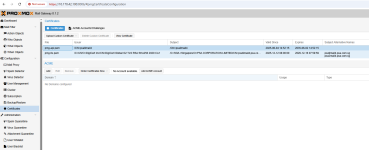Hi Team,
We would like to clarify the correct steps for activating Proxmox Mail Gateway (PMG) subscriptions in an offline / air-gapped environment using Proxmox Offline Mirror (POM).
We understand that the general workflow is:
We want to confirm the following points:
We appreciate your guidance so we can ensure our offline activation workflow follows the official and supported method.
Thank you.
We would like to clarify the correct steps for activating Proxmox Mail Gateway (PMG) subscriptions in an offline / air-gapped environment using Proxmox Offline Mirror (POM).
We understand that the general workflow is:
- On a machine with internet access (“mirror / key-management” node), add/register the POM mirror-key.
- Register the PMG subscription key + server ID on this same machine.
- Export the offline key data and apply it on the PMG host using:
proxmox-offline-mirror-helper offline-key --mountpoint <media> --product pmg
We want to confirm the following points:
- Do we need to generate the POM mirror-key manually?
If yes, could you confirm the exact recommended steps?
- Once the mirror-key is obtained, what are the exact commands to:
- add/import the mirror-key
- register the PMG subscription key together with the server ID
- For activating subscriptions on a machine with internet access, does the machine require direct connectivity to: https://shop.proxmox.com
or any other specific Proxmox endpoints?
We appreciate your guidance so we can ensure our offline activation workflow follows the official and supported method.
Thank you.