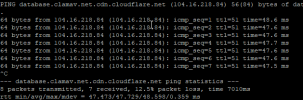hello everyone
I get an error when I want to update the clamav database. When I access the update address via the internet browser, I encounter the cloudflare control. After passing the check (verify that you are not a robot), I can download the relevant update to my computer. pmg cannot download this update itself. What can I do about this? As a workaround for now, I download the update via the browser, connect to the server with the winSCP application and manually install it in the /var/lib/clamav/ folder.
I am a licensed Kaspersky Security for Linux owner. Can I add it to proxmox?
thank you
I get an error when I want to update the clamav database. When I access the update address via the internet browser, I encounter the cloudflare control. After passing the check (verify that you are not a robot), I can download the relevant update to my computer. pmg cannot download this update itself. What can I do about this? As a workaround for now, I download the update via the browser, connect to the server with the winSCP application and manually install it in the /var/lib/clamav/ folder.
I am a licensed Kaspersky Security for Linux owner. Can I add it to proxmox?
thank you