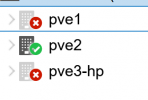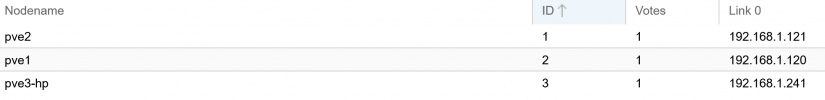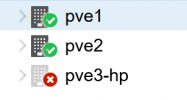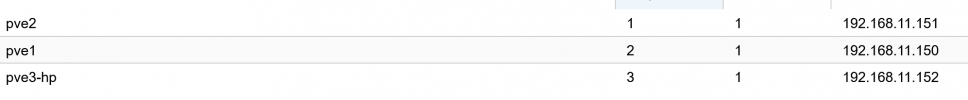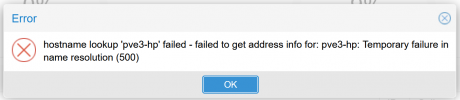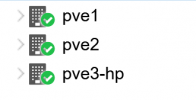Hi there
I changed the DHCP-Range of my Router due to use of VPN for connections to my servers from outside the network.
When i set up my Proxmox Server(s) (Cluster), i had to set a IP-Adress for the Proxmox-Server.
I think, this was the adress, which was used by the server before. Everything was good.
But when i changed the DHCP Range, my Proxmox-Servers could not get a new IP-Adress per DHCP.
But want to still use the old ones, and this is not possible.
The servers are now not connected to the network!
I had restarted the Servers and all other devices after changing the DHCP Range.
Question:
How can i configure a Proxmox Server, that it use a automatically generated IP-Adress from DHCP?
Or if this is not possible: How can i change the IP Adress of my Servers, probably without using DHCP?
I would be lucky, if i do not have to change IP-Adresses manually all the time, so using DHCP would be nice....
Thanks very much for your help
Greetings
Rututum
I changed the DHCP-Range of my Router due to use of VPN for connections to my servers from outside the network.
When i set up my Proxmox Server(s) (Cluster), i had to set a IP-Adress for the Proxmox-Server.
I think, this was the adress, which was used by the server before. Everything was good.
But when i changed the DHCP Range, my Proxmox-Servers could not get a new IP-Adress per DHCP.
But want to still use the old ones, and this is not possible.
The servers are now not connected to the network!
I had restarted the Servers and all other devices after changing the DHCP Range.
Question:
How can i configure a Proxmox Server, that it use a automatically generated IP-Adress from DHCP?
Or if this is not possible: How can i change the IP Adress of my Servers, probably without using DHCP?
I would be lucky, if i do not have to change IP-Adresses manually all the time, so using DHCP would be nice....
Thanks very much for your help
Greetings
Rututum