You are using an out of date browser. It may not display this or other websites correctly.
You should upgrade or use an alternative browser.
You should upgrade or use an alternative browser.
plz plz i think i have the same problem. Can you get me some more information on what do you mean by removing disk-images? You mean just delete it? And by that every time i create a new vm proxmox will find automatically the disk-image file in my vm directory? Here is a picture of my implementation. Thanks in advance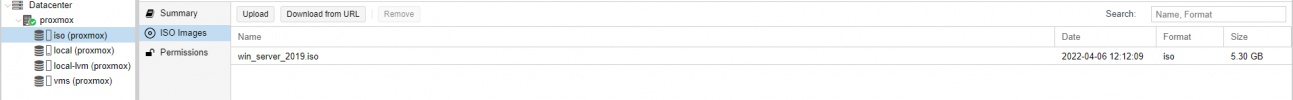
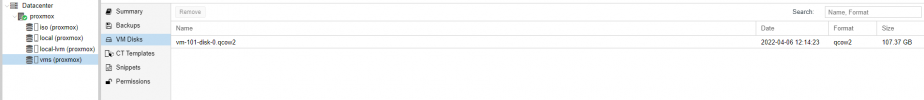
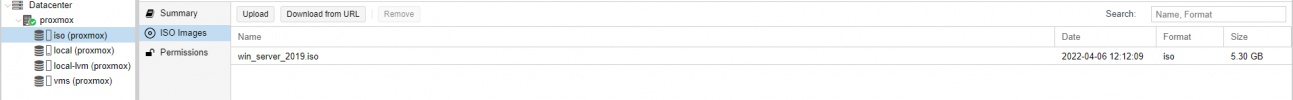
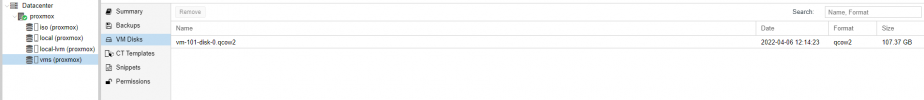
i meant removing the 'disk images' content type from the 'local' storageplz plz i think i have the same problem. Can you get me some more information on what do you mean by removing disk-images? You mean just delete it? And by that every time i create a new vm proxmox will find automatically the disk-image file in my vm directory? Here is a picture of my implementation. Thanks in advance
are you sure you have the same issue? this here is about the default storage that is selected when creating a new vm...
Exactly , I want to change the default storage for vms to a HW raid ssd setting of 3.5TB. I don't want them to be stored in local because it is only a 250 GB ssd. The problem started when i created the vm, i see it went in the directory I ordered it to go, but i cannot see the VM i created, listed in the datacenter. Sorry I am really new to the subject. Thanks for the fast response.i meant removing the 'disk images' content type from the 'local' storage
are you sure you have the same issue? this here is about the default storage that is selected when creating a new vm...
mhmm that should not happen... do you have a task log at the bottom for the vm creation? if yes, can you post the content (double-click to open)?Exactly , I want to change the default storage for vms to a HW raid ssd setting of 3.5TB. I don't want them to be stored in local because it is only a 250 GB ssd. The problem started when i created the vm, i see it went in the directory I ordered it to go, but i cannot see the VM i created, listed in the datacenter. Sorry I am really new to the subject. Thanks for the fast response.
if no, how exactly did you create the vm? with the gui?
It is ok .. I am extremely noob. The problem was that I was on the wrong view just above the Datacenter. I should have toogled that from Storage View to another view that is valid to show my vms. Problem solved. Thanks again for the help! Nikosmhmm that should not happen... do you have a task log at the bottom for the vm creation? if yes, can you post the content (double-click to open)?
if no, how exactly did you create the vm? with the gui?

