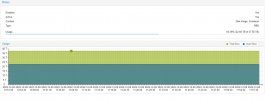Okay, so unless data has been moved away from the Ceph cluster, things did improve a little bit. osd 6 is now "only" 80% full.
Still not great though. Has this cluster been running for a while and gone through a few updates since then?
I don't like the output of the balancer status. Can you please run
Still not great though. Has this cluster been running for a while and gone through a few updates since then?
I don't like the output of the balancer status. Can you please run
ceph osd get-require-min-compat-client? It could be possible that this is not as it should be, hindering the balancer to actually do its thing.