Hello,
I have configured a Proxmox cluster with 3 dedicated server. Until then, all are working fine.
However, when I migrate a VM, it takes a long time.
So I rented a "cloud disk array" (The servers are at OVH) to have shared storage with CEPH.
I followed the OVH documentation, but it doesn't seem to work : docs OVH
This is what the web interface shows me:

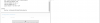
In the image, the key path does not match those described in the docs.
The public network contains a private address.
here is my configuration:
storage.cfg
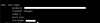
keyring :
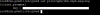
Anyone have any idea where the error came from?
Thank you.
I have configured a Proxmox cluster with 3 dedicated server. Until then, all are working fine.
However, when I migrate a VM, it takes a long time.
So I rented a "cloud disk array" (The servers are at OVH) to have shared storage with CEPH.
I followed the OVH documentation, but it doesn't seem to work : docs OVH
This is what the web interface shows me:
In the image, the key path does not match those described in the docs.
The public network contains a private address.
here is my configuration:
storage.cfg
keyring :
Anyone have any idea where the error came from?
Thank you.



