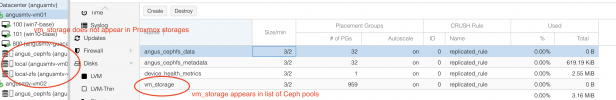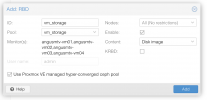Hi,
I've just setup a new Proxmox 6.2 cluster with Ceph Octopus.
I've added a new Ceph RBD pool, and made sure to enable to add_storages:
However, the new pool isn't appearing on the dropdown of available storage - I only see the local ZFS pools and CephFS. Nor can I create or move VM disks to it - it's simply not available in any dropdowns.
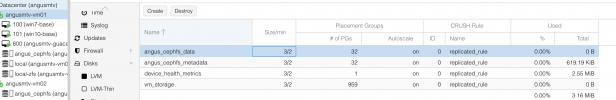
I even tried destroying and recreating the pool via the web UI with the same options - it doesn't show up after that either:

The CephFS pool I created is showing up however, which is odd.
Any ideas what's going on?
Thanks,
Victor
I've just setup a new Proxmox 6.2 cluster with Ceph Octopus.
I've added a new Ceph RBD pool, and made sure to enable to add_storages:
Code:
# pveceph createpool vm_storage --add_storages 1 --pg_num 1024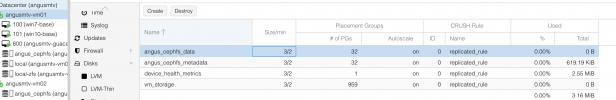
I even tried destroying and recreating the pool via the web UI with the same options - it doesn't show up after that either:

The CephFS pool I created is showing up however, which is odd.
Any ideas what's going on?
Thanks,
Victor