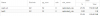Hi all,
I'm new to CEPH and I want to ask you a few questions :
I have a test PVE cluster of 3 nodes with a ceph storage and I want to host several VM on it.
I have 3 OSD of 500 Gb each.
I want to know what are the placement groups and how they interact with the ODSs
The "size" parameter when I create a pool is vague for me
How can I know for sure the "useful" storage I have ?
I've tried the pg calculator but I'm getting confused
I'm new to CEPH and I want to ask you a few questions :
I have a test PVE cluster of 3 nodes with a ceph storage and I want to host several VM on it.
I have 3 OSD of 500 Gb each.
I want to know what are the placement groups and how they interact with the ODSs
The "size" parameter when I create a pool is vague for me
How can I know for sure the "useful" storage I have ?
I've tried the pg calculator but I'm getting confused