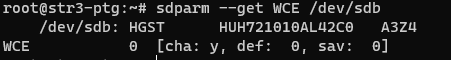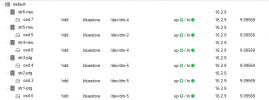Hi guys,
I'm currently testing ceph in proxmox. I've followed the documentation and configured the ceph
I have 3 identical nodes and configured as follows:
CPU: 16 x Intel Xeon Bronze @ 1.90GHz (2 Sockets)
RAM: 32 GB DDR4 2133Mhz
Boot/Proxmox Disk: Patriot Burst SSD 240GB
Disk: 3x HGST 10TB HDD SAS
NIC1: 1 GbE used for Corosync
NIC2: 2x10GbE bonded with LACP for Ceph Traffic
Before that i test my disk one by one using FIO with this command
This is the result (the result is similar to each disk on server)
For 4K Block Size
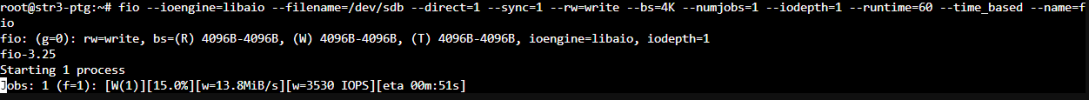
For 4M Block Size
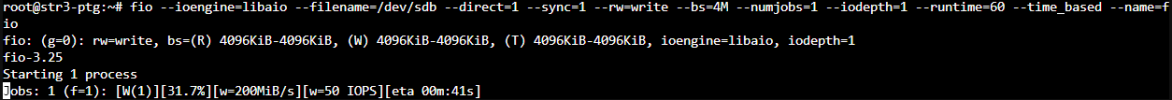
After that i set up the ceph and set OSD with 1 disk on each server, but the speed is decreasing

My question is, Is it really the best OSD speed that i can get with my current configuration ?
I'm currently testing ceph in proxmox. I've followed the documentation and configured the ceph
I have 3 identical nodes and configured as follows:
CPU: 16 x Intel Xeon Bronze @ 1.90GHz (2 Sockets)
RAM: 32 GB DDR4 2133Mhz
Boot/Proxmox Disk: Patriot Burst SSD 240GB
Disk: 3x HGST 10TB HDD SAS
NIC1: 1 GbE used for Corosync
NIC2: 2x10GbE bonded with LACP for Ceph Traffic
Before that i test my disk one by one using FIO with this command
fio --ioengine=libaio --filename=/dev/sdx --direct=1 --sync=1 --rw=write --bs=4K --numjobs=1 --iodepth=1 --runtime=60 --time_based --name=fioThis is the result (the result is similar to each disk on server)
For 4K Block Size
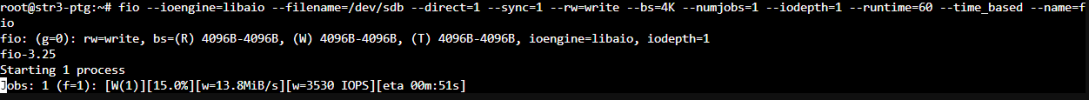
For 4M Block Size
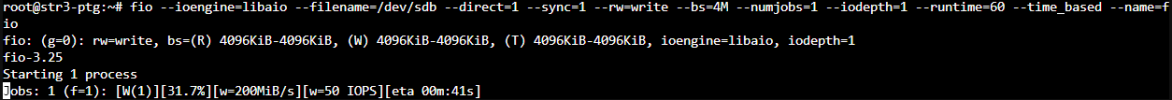
After that i set up the ceph and set OSD with 1 disk on each server, but the speed is decreasing

rados -p test bench 30 write
Code:
Total time run: 30.3825
Total writes made: 939
Write size: 4194304
Object size: 4194304
Bandwidth (MB/sec): 123.624
Stddev Bandwidth: 11.7765
Max bandwidth (MB/sec): 148
Min bandwidth (MB/sec): 100
Average IOPS: 30
Stddev IOPS: 2.94412
Max IOPS: 37
Min IOPS: 25
Average Latency(s): 0.514558
Stddev Latency(s): 0.255017
Max latency(s): 1.72565
Min latency(s): 0.124276rados -p test bench 30 write -b 4K -t 1
Code:
Total time run: 30.0195
Total writes made: 3146
Write size: 4096
Object size: 4096
Bandwidth (MB/sec): 0.40937
Stddev Bandwidth: 0.0648556
Max bandwidth (MB/sec): 0.53125
Min bandwidth (MB/sec): 0.238281
Average IOPS: 104
Stddev IOPS: 16.603
Max IOPS: 136
Min IOPS: 61
Average Latency(s): 0.0095316
Stddev Latency(s): 0.00568832
Max latency(s): 0.047987
Min latency(s): 0.00263956My question is, Is it really the best OSD speed that i can get with my current configuration ?
Last edited: