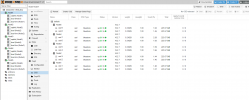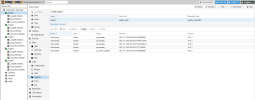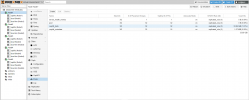Hi Guys
I have built a ceph cluster using the instruction and it's created a storage entry that's not usable for disk images and disk images doesn't appear on the menu in the GUI, how can I enable the cluster for disk of the VM's ?
I have built a ceph cluster using the instruction and it's created a storage entry that's not usable for disk images and disk images doesn't appear on the menu in the GUI, how can I enable the cluster for disk of the VM's ?