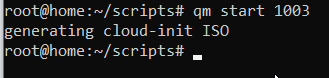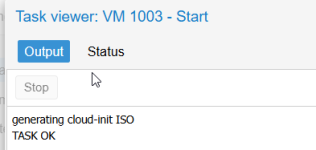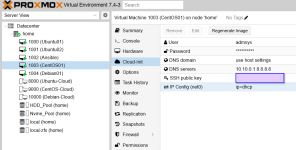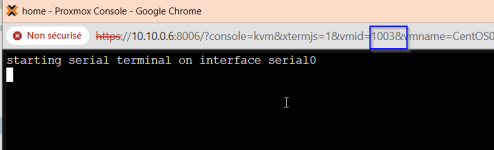Hello,
Everyone I am trying some automation with cloud init Images it works fine with Ubuntu and Debian.
However I could not managed to make it work for centos.
Could you please advise me on that or if you have any image already tested and worked would be nice to share it.
Thanks
Kamala
Everyone I am trying some automation with cloud init Images it works fine with Ubuntu and Debian.
However I could not managed to make it work for centos.
Could you please advise me on that or if you have any image already tested and worked would be nice to share it.
Thanks
Kamala