Hi,
I have a local ZFS volume where I store all my vm (local-zfs-vm):
#cat /etc/pve/storage.cfg
dir: local
path /var/lib/vz
content backup,iso,vztmpl
zfspool: local-zfs-vm
pool vm
content images,rootdir
sparse 0
When I go into the pve web interface , into the storage tab, all button are disabled and I can't remove any vm:
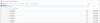
1/Is this a bug? Is there any way to activate them?
The zfs pool was added with
pvesm add zfspool <storage-ID> -pool <pool-name>
2/I want to suppress or change vm size via CLI but can't find a way to get access to them on the filesystem, do I neeed to create a sort of mount point? Does pve create a mount point somewhere where I could directly access the images?
Thanks!
I have a local ZFS volume where I store all my vm (local-zfs-vm):
#cat /etc/pve/storage.cfg
dir: local
path /var/lib/vz
content backup,iso,vztmpl
zfspool: local-zfs-vm
pool vm
content images,rootdir
sparse 0
When I go into the pve web interface , into the storage tab, all button are disabled and I can't remove any vm:
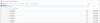
1/Is this a bug? Is there any way to activate them?
The zfs pool was added with
pvesm add zfspool <storage-ID> -pool <pool-name>
2/I want to suppress or change vm size via CLI but can't find a way to get access to them on the filesystem, do I neeed to create a sort of mount point? Does pve create a mount point somewhere where I could directly access the images?
Thanks!

