In response to some good advice to this post, I switched my ZFS pools to zfspool from dir for the storage I plan on using for my vmz and containers.
I don't believe zfspool handles iso and vztmpl, so I switched those back to dir. After I switched back, they showed up. This left me with the below /etc/pve/storage.cfg.
It has separate storage for two servers, pvelab and pvelab2. I can see the isos in the storage for isos and container templates, but I cannot see the disk images in, for example, /mnt/vmz1/images/101 -->
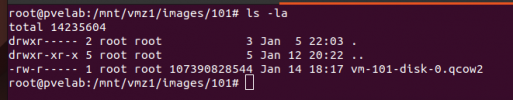

As you may have figured out, I'm new to Proxmox. I'm trying to read the documentation/google stuff, but not completely understanding what I'm working with. That being said, I really like proxmox and plan on using it as my go-to hypervisor for everything.
obitori
I don't believe zfspool handles iso and vztmpl, so I switched those back to dir. After I switched back, they showed up. This left me with the below /etc/pve/storage.cfg.
It has separate storage for two servers, pvelab and pvelab2. I can see the isos in the storage for isos and container templates, but I cannot see the disk images in, for example, /mnt/vmz1/images/101 -->
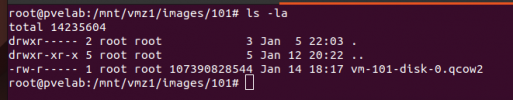

root@pvelab2:~# cat /etc/pve/storage.cfg
dir: local
path /var/lib/vz
content snippets,backup
shared 0
lvmthin: local-lvm
thinpool data
vgname pve
content images,rootdir
#zfspool: isoz
# pool iso600G/isoz
# content iso,vztmpl
# mountpoint /mnt/isoz
# nodes pvelab2
# sparse 1
dir: isoz
path /mnt/isoz
content iso,vztmpl
nodes pvelab2
zfspool: vmz24
pool vmz24T/vmz24
content rootdir,images
mountpoint /mnt/vmz24
nodes pvelab2
sparse
#zfspool: iso
# pool ISOz500G/iso
# content iso,vztmpl
# mountpoint /mnt/iso
# nodes pvelab
# sparse 1
dir: iso
path /mnt/iso
content iso,vztmpl
nodes pvelab
zfspool: vmz1
pool VMZ1T/vmz1
content rootdir,images
mountpoint /mnt/vmz1
nodes pvelab
sparse
zfspool: vmz2
pool VMZ2T/vmz2
content rootdir,images
mountpoint /mnt/vmz2
nodes pvelab
sparse
root@pvelab2:~# pvesm status
Name Type Status Total Used Available %
iso dir disabled 0 0 0 N/A
isoz dir active 564919808 17342976 547576832 3.07%
local dir active 71285896 61372396 6246556 86.09%
local-lvm lvmthin active 148881408 0 148881408 0.00%
vmz1 zfspool disabled 0 0 0 N/A
vmz2 zfspool disabled 0 0 0 N/A
vmz24 zfspool active 2259681133 24 2259681109 0.00%
As you may have figured out, I'm new to Proxmox. I'm trying to read the documentation/google stuff, but not completely understanding what I'm working with. That being said, I really like proxmox and plan on using it as my go-to hypervisor for everything.
obitori


