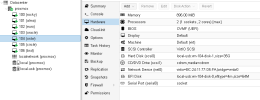Hello,
https://www.makeuseof.com/raspberry-pi- ... o-install/
I am installing Proxmox by installing the Raspi OS 64 bit Lite version on the 128GB SD Card on the Raspi 5 listed in the URL.
Even though I did everything correctly step by step, https://ipaddress:8006 Proxmox GUI does not open.
I tried many times. There are many posts about Raspi 4 on the internet. The URL above is similar and in addition it says appropriate in 4 and 5.
I made various attempts. I am no stranger to my job, but for some reason the Proxmox interface does not open.
My goal is to establish Home Assistant by virtualizing on Raspi 5 and to create a lab environment for myself with Home Assistant style Appliances with the remaining hardware.
I am sharing the logs from my last installation attempt for Proxmox.
I would appreciate your help.
(If you have a different suggestion regarding virtualization, I would consider it as well)
https://www.makeuseof.com/raspberry-pi- ... o-install/
I am installing Proxmox by installing the Raspi OS 64 bit Lite version on the 128GB SD Card on the Raspi 5 listed in the URL.
Even though I did everything correctly step by step, https://ipaddress:8006 Proxmox GUI does not open.
I tried many times. There are many posts about Raspi 4 on the internet. The URL above is similar and in addition it says appropriate in 4 and 5.
I made various attempts. I am no stranger to my job, but for some reason the Proxmox interface does not open.
My goal is to establish Home Assistant by virtualizing on Raspi 5 and to create a lab environment for myself with Home Assistant style Appliances with the remaining hardware.
I am sharing the logs from my last installation attempt for Proxmox.
I would appreciate your help.
(If you have a different suggestion regarding virtualization, I would consider it as well)
Code:
=========================================================================================
Begin installation, Normal duration on a default RPi4 ~ 30 minutes, be patient...
=========================================================================================
% Total % Received % Xferd Average Speed Time Time Time Current
Dload Upload Total Spent Left Speed
0 0 0 0 0 0 0 0 --:--:-- --:--:-- --:--:-- 0Warning: apt-key is deprecated. Manage keyring files in trusted.gpg.d instead (see apt-key(8)).
100 3143 100 3143 0 0 11297 0 --:--:-- --:--:-- --:--:-- 11265
OK
Hit:1 http://deb.debian.org/debian bookworm InRelease
Hit:2 http://deb.debian.org/debian-security bookworm-security InRelease
Hit:3 http://deb.debian.org/debian bookworm-updates InRelease
Hit:4 http://archive.raspberrypi.com/debian bookworm InRelease
Get:5 https://raw.githubusercontent.com/pimox/pimox7/master dev/ InRelease [2186 B]
Get:6 https://raw.githubusercontent.com/pimox/pimox7/master dev/ Packages [101 kB]
Fetched 103 kB in 1s (106 kB/s)
Reading package lists... Done
Building dependency tree... Done
Reading state information... Done
All packages are up to date.
W: https://raw.githubusercontent.com/pimox/pimox7/master/dev/InRelease: Key is stored in legacy trusted.gpg keyring (/etc/apt/trusted.gpg), see the DEPRECATION section in apt-key(8) for details.
Reading package lists... Done
Building dependency tree... Done
Reading state information... Done
Calculating upgrade... Done
0 upgraded, 0 newly installed, 0 to remove and 0 not upgraded.
Reading package lists... Done
Building dependency tree... Done
Reading state information... Done
Package 'dhcpcd5' is not installed, so not removed
0 upgraded, 0 newly installed, 0 to remove and 0 not upgraded.
Reading package lists... Done
Building dependency tree... Done
Reading state information... Done
0 upgraded, 0 newly installed, 0 to remove and 0 not upgraded.
Reading package lists... Done
Building dependency tree... Done
Reading state information... Done
Some packages could not be installed. This may mean that you have
requested an impossible situation or if you are using the unstable
distribution that some required packages have not yet been created
or been moved out of Incoming.
The following information may help to resolve the situation:
The following packages have unmet dependencies:
ceph-fuse : Depends: libfmt7 (>= 7.1.3+ds1) but it is not installable
libpve-rs-perl : Depends: perlapi-5.32.1 but it is not installable
libpve-u2f-server-perl : Depends: perlapi-5.32.1 but it is not installable
librados2-perl : Depends: perlapi-5.32.1 but it is not installable
lxc-pve : Depends: libgnutlsxx28 but it is not installable
pve-cluster : Depends: perlapi-5.32.1 but it is not installable
pve-qemu-kvm : Depends: liburing1 (>= 0.7) but it is not installable
E: Unable to correct problems, you have held broken packages.
Reading package lists... Done
Building dependency tree... Done
Reading state information... Done
Some packages could not be installed. This may mean that you have
requested an impossible situation or if you are using the unstable
distribution that some required packages have not yet been created
or been moved out of Incoming.
The following information may help to resolve the situation:
The following packages have unmet dependencies:
ceph-fuse : Depends: libfmt7 (>= 7.1.3+ds1) but it is not installable
libpve-rs-perl : Depends: perlapi-5.32.1 but it is not installable
libpve-u2f-server-perl : Depends: perlapi-5.32.1 but it is not installable
librados2-perl : Depends: perlapi-5.32.1 but it is not installable
lxc-pve : Depends: libgnutlsxx28 but it is not installable
proxmox-ve : Depends: pve-qemu-kvm but it is not installable
pve-cluster : Depends: perlapi-5.32.1 but it is not installable
qemu-server : Depends: pve-qemu-kvm (>= 3.0.1-62) but it is not installable
spiceterm : Depends: pve-qemu-kvm but it is not installable
E: Unable to correct problems, you have held broken packages.
=========================================================================================
! FIXING NETWORK CONFIGURATION.... ERRORS ARE NOMALAY FINE AND RESOLVED AFTER REBOOT !
=========================================================================================
cp: cannot stat '/usr/share/javascript/proxmox-widget-toolkit/proxmoxlib.js': No such file or directory
sed: can't read /usr/share/javascript/proxmox-widget-toolkit/proxmoxlib.js: No such file or directory
=========================================================================================
! INSTALATION COMPLETED ! WAIT ! REBOOT !
=========================================================================================
after reboot the PVE web interface will be reachable here :
---> https://10.10.2.18:8006/ <---
run ---> apt upgrade -y <---
in a root shell to complete the installation.
Broadcast message from root@SarpinarRasPi5 on pts/2 (Thu 2023-12-07 22:56:54 +03):
The system will reboot now!
Broadcast message from root@SarpinarRasPi5 on pts/2 (Thu 2023-12-07 22:56:54 +03):
The system will reboot now!